
Here is the review of the Huawei MateBook X Pro (2021) with an Intel Core i7-1165G7 with 16GB/1TB priced at £1,599, is it worth the price let’s find out.
Design still cool features minimal changes
By design, there are no significant changes from the latest generation MateBook X Pro. But this is not a bad thing. Because, indeed, the design from the beginning already has a very slick design language.
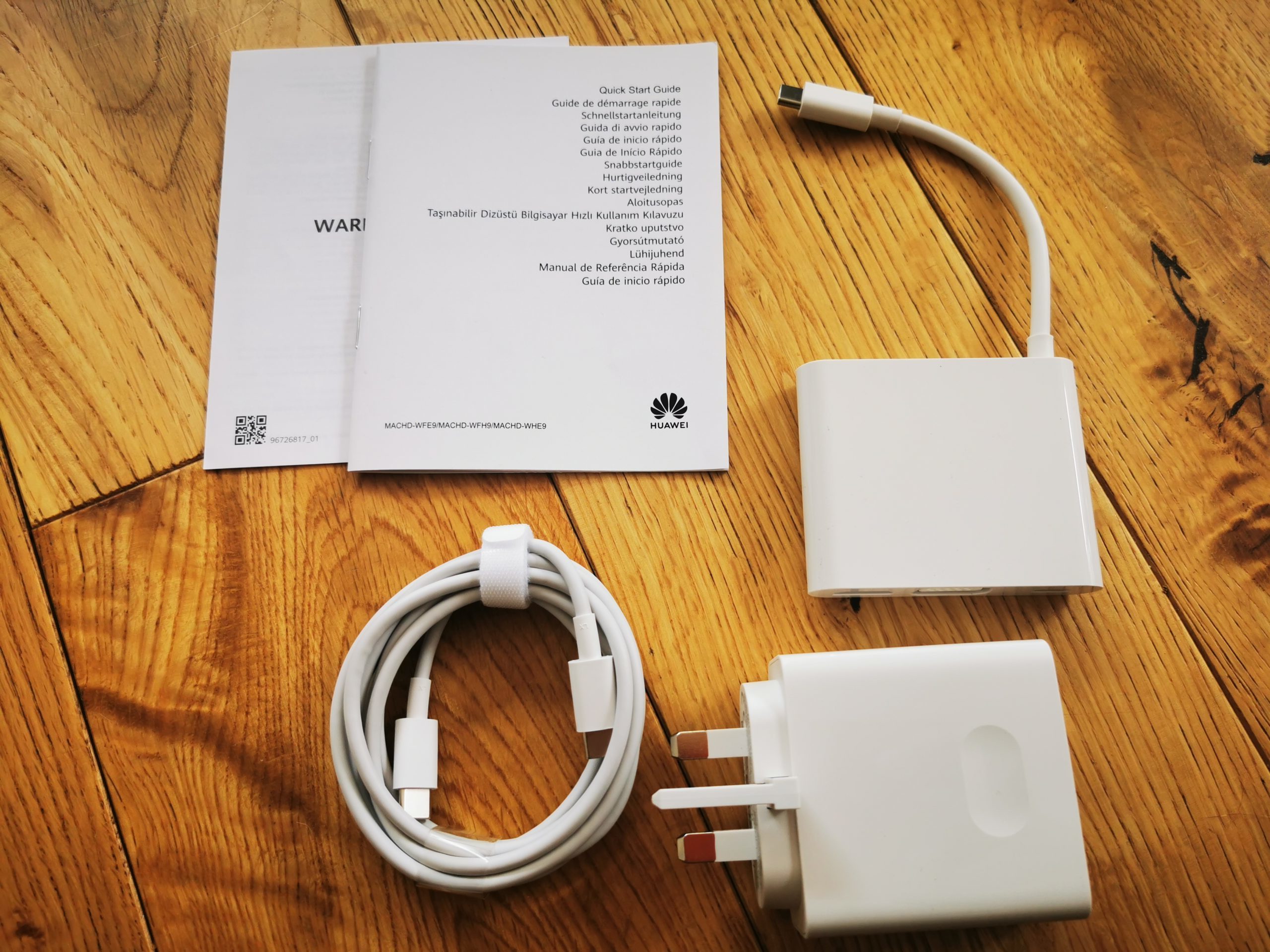
Huawei still uses metal materials for the outermost structure of this laptop, which makes it very sturdy. There are two fairly large holes in both the middle sides of this laptop, which is quite amazing to cool this laptop.

The thickness of this laptop is also still impressive, they managed to maintain thinness at 14.6 mm. Although not the thinnest, still this thickness makes the MateBook X Pro one of the very thin laptops.
Specs
Price: £1,599 (Huawei Store, Amazon UK)
CPU: Intel Core i7-1165G7
GPU: Intel Iris Xe Graphics
RAM: 16GB
Storage: 1TB SSD
Display: 13.9-inch, 3:2, 3000×2000
Battery: 10:22
Size: 21.7 x 30.4 cm
That’s it, the weight of this laptop is only 1.33 kg, which makes this laptop is not felt when it goes into the bag, and because the size is only 21.7 x 30.4 cm, this laptop can fit into a bag with a fairly small size.
Not to mention, various features of last year version of the MateBook X Pro 2020 are also present in the latest generation MateBook X Pro (2021). One of them is the presence of a fingerprint scanner that integrates with the power button.

Another interesting thing about this laptop is that the sensor has memory, where it can store fingerprint readings the first time a user turns on his laptop. So when the laptop is turned on, users will automatically login if they’ve registered their finger first.
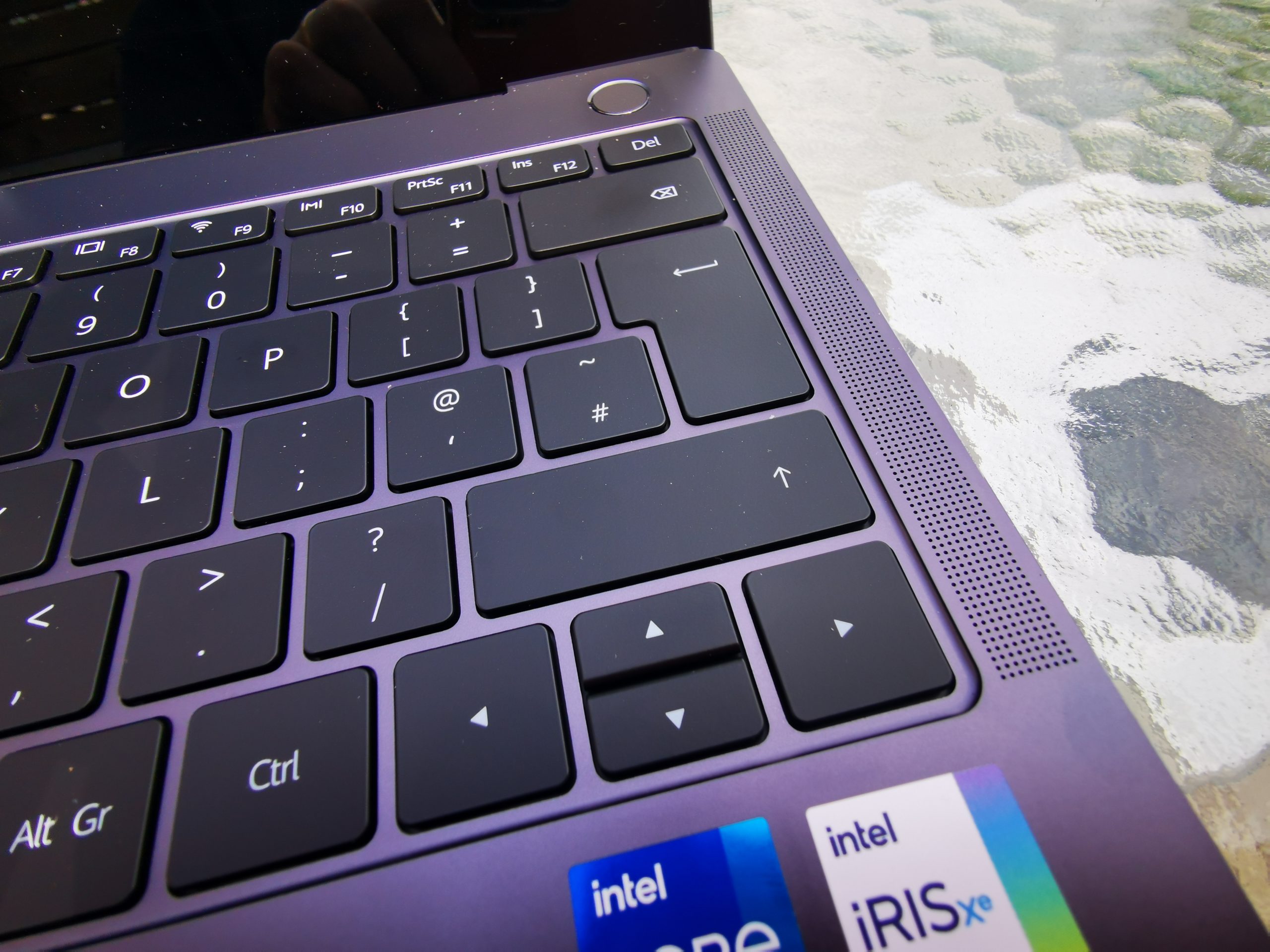
There is also a speaker pointing upwards which we think is the most ideal location for placing speakers, so users will get an excellent audio experience from the laptop, The powerful quad speakers and split frequency set-up offer woofers with deep, resonant bass and tweeters with clear treble.

Users will also still get a pop-up camera located between the F6 and F7 keys. This is one of the security features Huawei embeds so that they can’t be snooped on when their laptop is attacked by hackers.

And lastly, it’s the I/O that’s arguably quite limited. On the right side, there is one USB 3.0 Type-A. While on the left there are two USB Type-C which can be used for charging as well as a 3.5mm audio jack.

Enhanced usage experience
Although there are minimal upgrades in terms of design and features, we feel a lot of improvement in terms of user experience. One of them is a screen hinge that is more sturdy than the previous generation of the MateBook X Pro.
You can more easily lift the screen from this laptop from closed to open using just one finger. In addition, we don’t need to use another hand to hold this laptop from being lifted when opening the screen.
However, Huawei still does not provide hinges that can be opened 180 degrees, but this is still our understanding because the hinges of this laptop are really comfortable to use.

The size of the trackpad on this laptop is also still the largest among other Windows-based laptops, In addition, the trackpad has such a good level of sensitivity. The key travel feels better, as does the tactile sensation. This makes our typing experience more comfortable besides being able to register well when we type very quickly.

If you have Huawei smartphones, they also still have the Huawei Share feature. This feature can connect the smartphone with the laptop, where the user will get a duplicate of the smartphone screen while being able to control everything using the laptop.

Finally, the camera experience is still the same as that of its predecessor. When taking photos or making video calls, the angle of our camera is quite strange because it leads from the bottom up. So, we don’t seem to look directly at the person we’re talking to.
Oh yes, the camera uses a camera with a resolution of 1MP, but it has a pretty good quality. As for the video, you can only record 720p 30fps videos which are pretty standard.
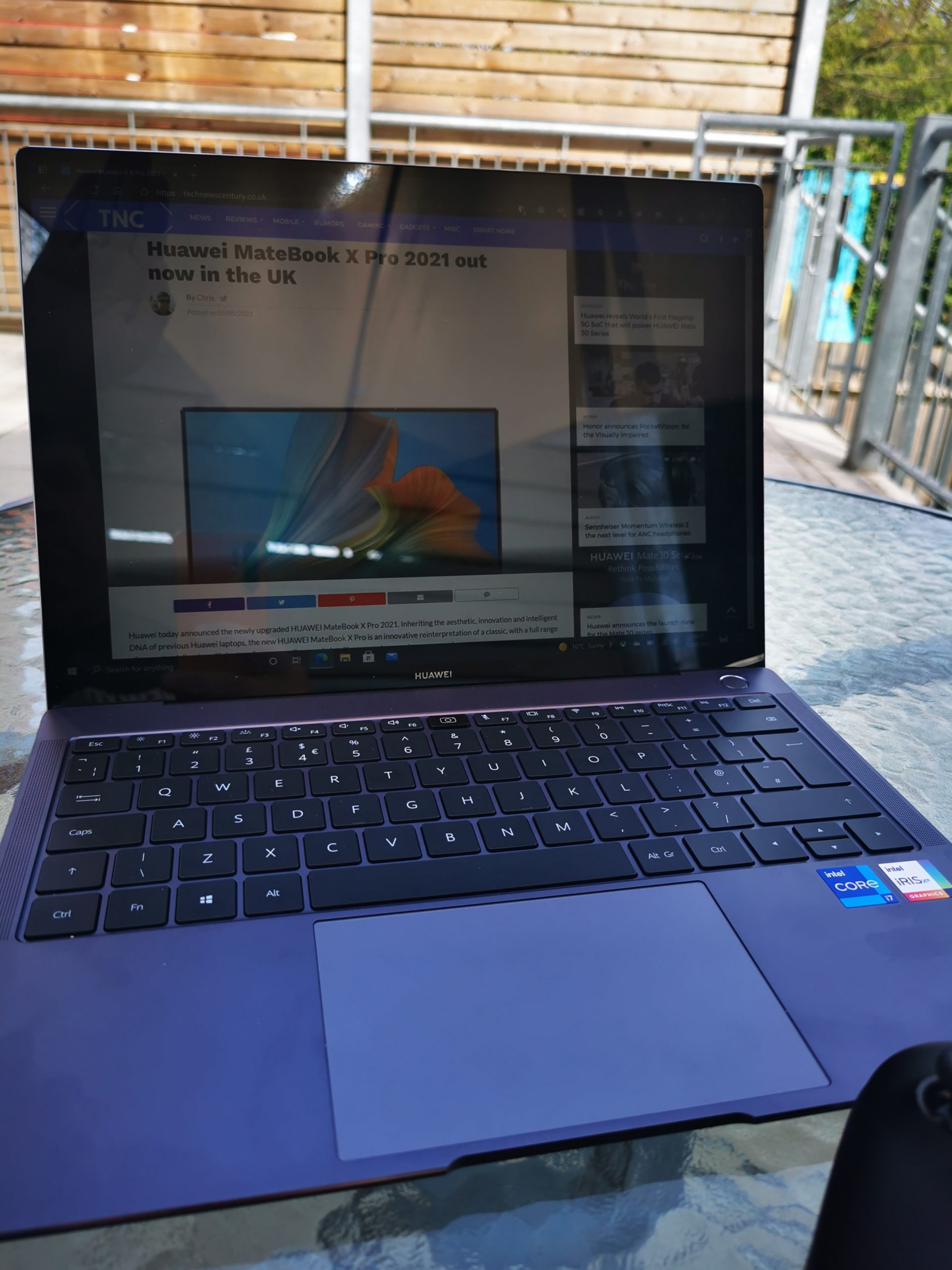
The screen uses an IPS panel that can produce quite good colours, the laptop has 100% sRGB colour accuracy with a screen brightness of up to 450 nits. The screen ratio has also adopted 3:2 with an angle of view of up to 178 degrees.
This laptop has a very widescreen resolution of 3000 x 2000 pixels with a pixel density of 260 PPI. Then, there is also a very large screen-to-body ratio of up to 91%.
Interestingly, having a thin bezel and a camera is on the body, this laptop still has a light sensor. In addition, there is also touch screen support for up to a total of 10 fingers at the same time.
Improved performance
To provide good performance, Huawei embedded the latest generation processor for the MateBook X Pro 2021. They use 11th generation Intel Core processors. There will be two processor options: Intel Core i5-1135G7 and Intel Core i7-1165G7, with a choice of 16GB LPDDR4X 4266Mhz RAM and 512GB storage or 1TB NVMe SSD.
Interestingly, with this specification, we can run several editing applications such as Adobe Photoshop, Premiere Pro, After Effect, and others very easily.
Finally, for the battery usage experience, Huawei claims this laptop can last up to 10 hours through this 56Wh battery. However, when testing, when used to work, this laptop can only last between 7 hours to 8 hours with a screen brightness of 50% and WiFi is always on.
As for charging, because it uses a 65W charger, charging this laptop is fairly standard, so make sure your laptop is fully charged if you want to take it to work out all day and can fully charge the Huawei MateBook X Pro 2021 from 1 to 100% in under 90 minutes.
Verdict
The Huawei MateBook X Pro 2021 offers a 3:2 display and long battery life.
Pros
- Bright, 3:2 display
- Solid keyboard and touchpad
- Long battery life
- Fast SSD
Cons
- Need more ports
- Could have better camera placement
- Expensive
TNC Score
4.0/5.0



