
In an era dominated by the incessant click-clack of mechanical keyboards and the subtle yet persistent squeaks of mouse buttons, the Dell KM555 Wireless Keyboard and Mouse combo (priced just over £50 from Amazon UK and Dell UK) emerges as a quiet contender, promising a serene computing experience without sacrificing essential functionality. Positioned as an affordable solution for both office professionals and everyday users, the KM555 aims to blend practicality with a focus on noise reduction. This comprehensive review will delve deep into every facet of this combo, exploring its design, features, performance, and overall value proposition in the current peripheral landscape.
Unboxing and First Impressions: A No-Frills Approach
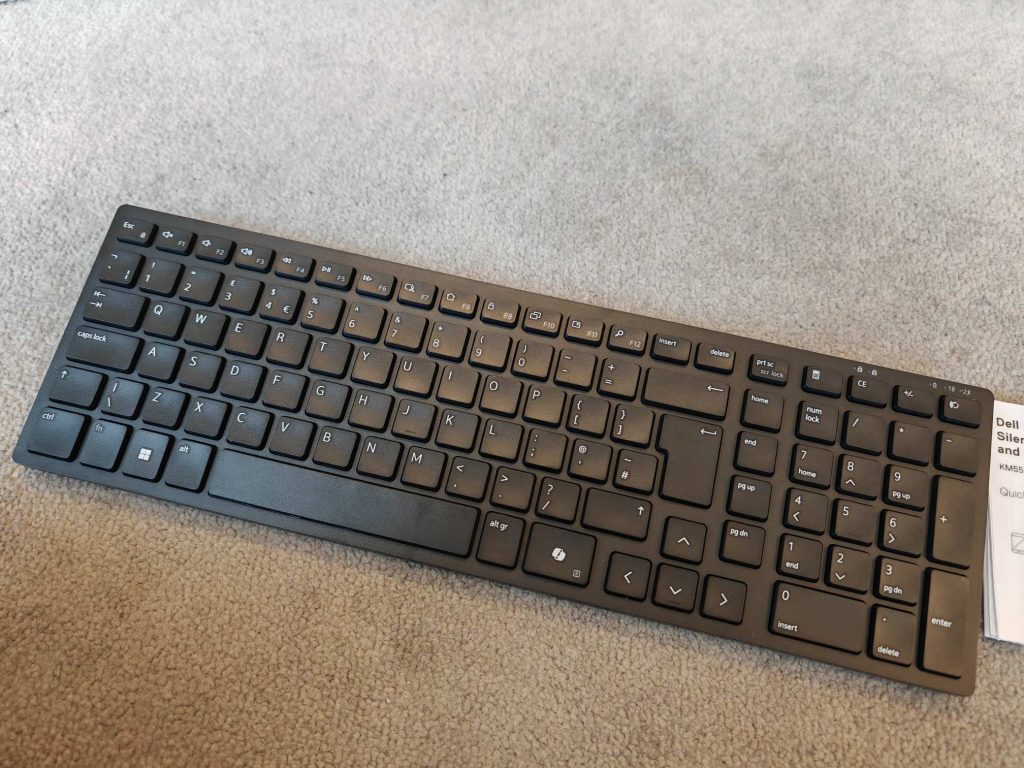
The Dell KM555 arrives in a typically straightforward and environmentally conscious packaging, reflecting Dell’s commitment to minimising waste. Inside the box, you’ll find the wireless keyboard, the wireless mouse, a small USB-A receiver, a set of disposable batteries (two AAA for the keyboard and one AA for the mouse), and a basic quick-start guide. The presentation is functional rather than flashy, which aligns with the product’s focus on practicality and affordability.

Upon taking the peripherals out of the box, the first impression is one of lightness and a predominantly plastic construction. This is to be expected at this price point, and while it doesn’t exude a premium feel, the build quality appears surprisingly robust. There’s a noticeable lack of flex in the keyboard deck when laid flat on a desk, which is a positive indication of its structural integrity. Similarly, the mouse feels solid in the hand, without any creaking or wobbling.
The design aesthetic is understated and professional. Both the keyboard and mouse sport a clean, all-black finish with clear white lettering on the keycaps. The keyboard features a standard QWERTY layout, albeit in a slightly more compact form factor by omitting some less frequently used keys like Pause, Delete, and Scroll Lock as dedicated buttons, instead integrating them into the function key row. This space-saving design contributes to its overall portability. The mouse is ambidextrous in shape, catering to both right-handed and left-handed users, with a simple two-button design and a central scroll wheel.
Design and Build Quality: Balancing Affordability with Durability
As mentioned earlier, the Dell KM555 primarily utilises plastic in its construction, which helps keep the cost down and contributes to its lightweight nature. While some might perceive this as a compromise on premium feel, the quality of the plastic used seems adequate for everyday use. The keyboard, despite its lightness, exhibits minimal flex, suggesting a decent level of structural engineering. This rigidity is crucial for a comfortable and consistent typing experience, preventing any unwanted bouncing or bending during use.
The keycaps on the keyboard have a slightly textured surface, which provides a decent grip for the fingers. The legends are clear and well-printed, ensuring long-term legibility. The overall profile of the keyboard is relatively low, promoting a more natural wrist position, although users accustomed to ergonomic keyboards with wrist rests might still benefit from using one with the KM555, especially during extended typing sessions.
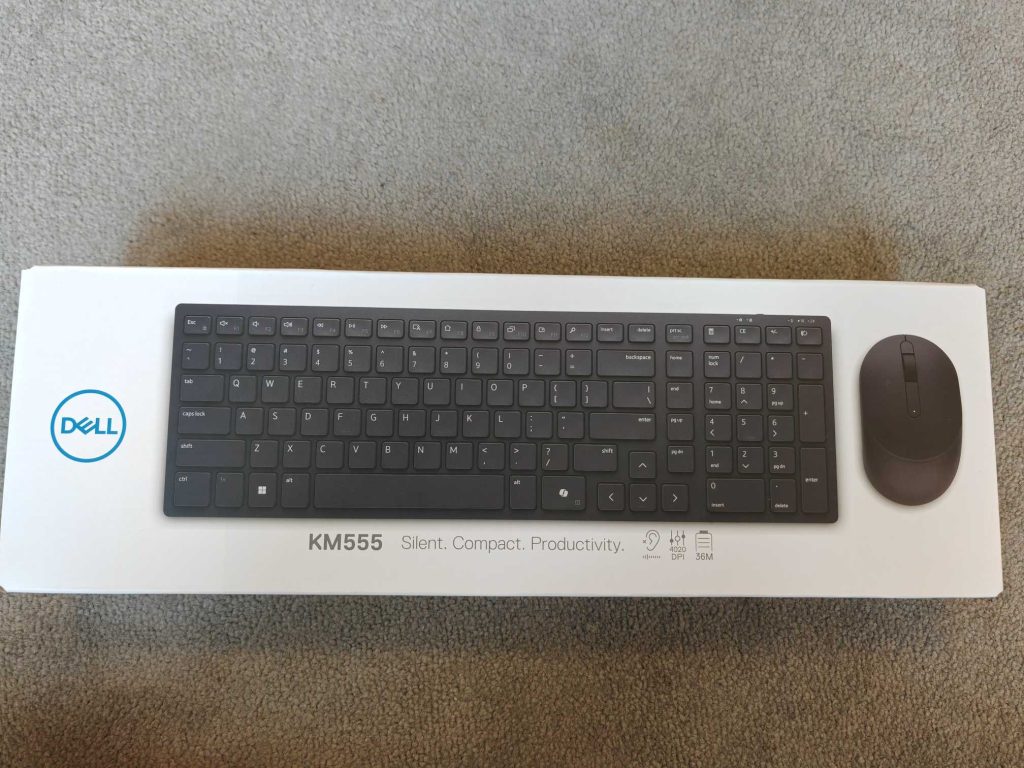
The mouse follows a similar design philosophy, prioritising functionality and simplicity. Its ambidextrous shape is a welcome feature, making it accessible to a wider range of users. The size is generally considered compact, which might be ideal for users with smaller hands or those who prefer a more portable mouse. However, individuals with larger hands might find it a bit cramped for prolonged use. The two primary buttons offer a satisfyingly muted click, contributing to the overall silent operation of the combo. The scroll wheel has a rubberised texture and provides a decent level of tactile feedback during scrolling.
Keyboard Features and Performance: The Silent Typing Experience
The defining characteristic of the Dell KM555 keyboard is undoubtedly its focus on silent operation. This is achieved through the use of membrane key switches, which are inherently quieter than their mechanical counterparts. The key travel is described as decent, offering a reasonable depth of press. However, the typing experience is often characterised as “mushy” due to the nature of membrane pads. Unlike mechanical switches that provide a distinct tactile bump and audible click upon actuation, membrane keys offer a softer, less defined feedback.
While this mushy feel might not appeal to users who enjoy the tactile response of mechanical keyboards, it is the key to the KM555’s silent performance. The absence of the sharp click and clack associated with other keyboards makes it an excellent choice for quiet office environments, libraries, or shared living spaces where noise can be a distraction. Users who are sensitive to typing noise or who work close to others will particularly appreciate this feature.
The keyboard layout is slightly modified to achieve its compact size. The omission of dedicated Pause, Delete, and Scroll Lock keys might take some time for users who frequently rely on them. These functions are accessible through the function key row, which also houses various multimedia controls and programmable hotkeys. This inclusion of customizable keys is a surprising and welcome feature at this price point, allowing users to assign specific functions or applications to these keys, enhancing productivity and personalisation. The presence of a dedicated Microsoft Copilot key is a modern addition, reflecting the increasing integration of AI assistants into the Windows operating system.
Connectivity options for the keyboard include both a 2.4GHz wireless connection via the included USB-A receiver and Bluetooth 5.1. The 2.4GHz connection offers a stable and reliable link with minimal latency, making it suitable for general office work and everyday tasks. Bluetooth 5.1 provides the added convenience of connecting to multiple devices simultaneously, allowing users to seamlessly switch between, for example, a desktop computer and a laptop. The ability to store the USB receiver inside the mouse when not in use is a thoughtful design touch that enhances portability and reduces the risk of losing the receiver.
Two AAA batteries power the keyboard, which Dell claims can provide up to 36 months of battery life. This impressive longevity is likely due to the keyboard’s low power consumption, as it lacks features like backlighting that would drain the battery more quickly. The use of disposable batteries might be seen as a drawback by some who prefer rechargeable options, but the extended battery life minimises the frequency of replacements.
The Dell KM555 keyboard also boasts a spill-proof design, offering a degree of protection against accidental liquid spills. While it’s not designed to withstand complete submersion, it can likely handle minor spills without permanent damage, providing an added layer of durability and peace of mind, especially in environments where drinks are commonly present.
Mouse Features and Performance: Silent Clicks and Ambidextrous Comfort
The mouse included in the Dell KM555 combo complements the keyboard’s focus on silent operation. The primary left and right buttons offer a significantly muted click compared to traditional mice, contributing to the overall quiet computing experience. This silent clicking is particularly beneficial in noise-sensitive environments.
The mouse features an ambidextrous design, making it comfortable for both right-handed and left-handed users. Its compact size makes it highly portable and suitable for users with smaller hands. The shape is relatively simple and ergonomic, although users with larger hands might find it less comfortable for extended use. The weight of the mouse is light, which can be advantageous for quick movements but might lack the substantial feel preferred by some users.
The mouse is equipped with a standard optical sensor, providing accurate and reliable tracking on a variety of surfaces. The DPI (dots per inch) is likely sufficient for general office work and browsing, although it might not meet the demands of gamers or users who require high precision for graphic design or other specialised tasks. The scroll wheel has a rubberised surface with tactile ridges, offering a good grip and a decent level of feedback during scrolling. The middle click function of the scroll wheel is also present and operates quietly.
Similar to the keyboard, the mouse offers both 2.4GHz wireless connectivity via the same USB-A receiver and Bluetooth 5.1. This dual connectivity provides flexibility and convenience for connecting to different devices.
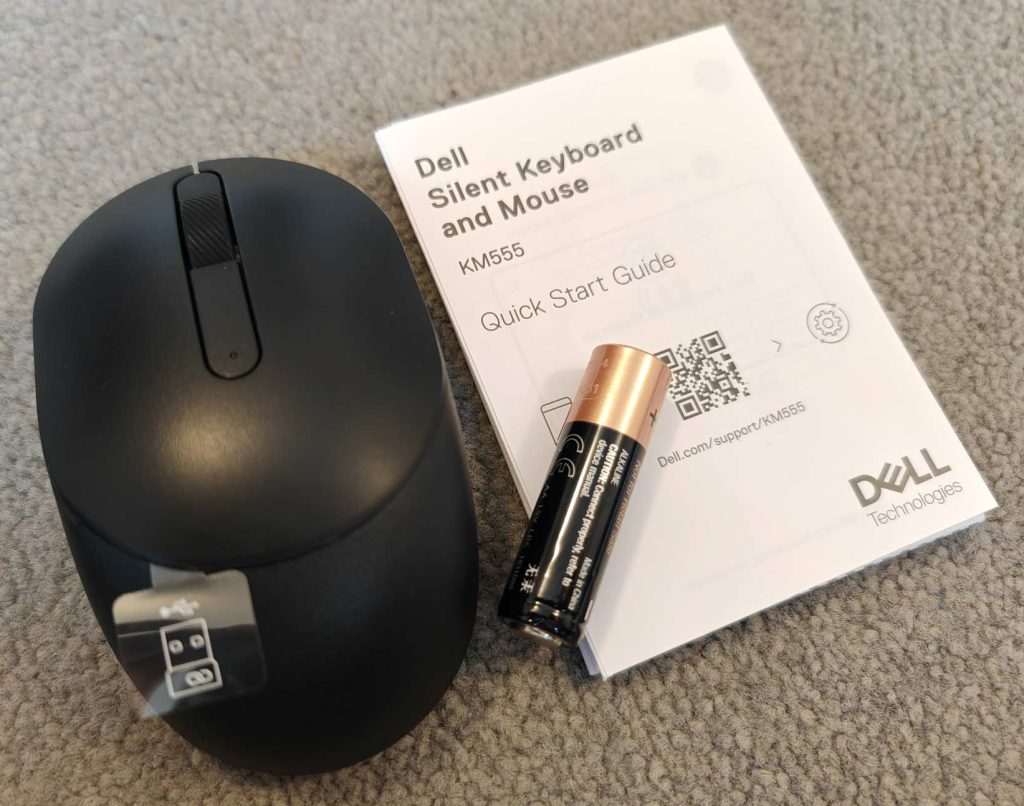
The mouse is powered by a single AA battery, which Dell also claims can provide up to 36 months of battery life, further enhancing the convenience of this wireless combo.
Software and Customisation: Simplicity and Plug-and-Play Functionality
The Dell KM555 is designed for simplicity and ease of use. It operates on a plug-and-play basis, meaning no additional software or drivers are typically required for basic functionality. Simply plug in the USB receiver or pair the devices via Bluetooth, and they are ready to use.
While this simplicity is a benefit for many users, it also means that advanced customisation options are limited. There is no dedicated software suite provided by Dell for remapping buttons, adjusting DPI settings on the mouse, or creating custom profiles. The keyboard does offer a degree of customisation through its programmable hotkeys, but the extent of this customisation is likely limited to predefined functions and applications. Users seeking more granular control over their peripherals might need to look at more feature-rich options.
Comparison with Alternatives: Standing Out in a Crowded Market
The market for wireless keyboard and mouse combos is vast, with numerous options available at various price points. The Dell KM555 stands out primarily due to its emphasis on silent operation and its affordable price. When compared to other budget-friendly wireless combos, the KM555 offers a compelling combination of features, including dual connectivity (2.4GHz and Bluetooth), long battery life, and even customizable keys, which are not always found in this price range.
Compared to more premium wireless combos, the KM555 naturally lacks some of the advanced features and ergonomic designs found in higher-end models. These might include features like rechargeable batteries, more sophisticated mouse sensors with adjustable DPI, dedicated software for extensive customisation, and more ergonomic keyboard layouts with wrist rests. However, for users who prioritise quiet operation and value for money, the Dell KM555 presents a strong alternative.
Use Cases and Target Audience: Ideal for Quiet Environments
The Dell KM555 is particularly well-suited for individuals working in quiet environments where minimising noise is important. This includes office professionals in shared workspaces, students in libraries or dorm rooms, and anyone who prefers a serene computing experience at home. Its compact size also makes it a good option for users with limited desk space or those who need a portable wireless combo to use with laptops or tablets on the go.
The ambidextrous design of the mouse caters to both left-handed and right-handed users, making it a versatile choice for diverse user preferences. The long battery life is another significant advantage, reducing the need for frequent battery changes and enhancing the overall convenience of the combo.
Pros and Cons: A Balanced Perspective
To summarise, here are the key advantages and disadvantages of the Dell KM555 Wireless Keyboard and Mouse combo:
Pros:
- Extremely Quiet Operation: Both the keyboard and mouse are designed for near-silent use, ideal for noise-sensitive environments.
- Affordable Price: Offers excellent value for money as a complete wireless combo.
- Dual Connectivity: Supports both 2.4GHz wireless and Bluetooth 5.1 for versatile connectivity options.
- Long Battery Life: Claimed 36-month battery life for both keyboard and mouse reduces the hassle of frequent replacements.
- Compact Design: Saves desk space and enhances portability.
- Customizable Keys: Includes programmable hotkeys for increased productivity.
- Spill-proof Keyboard: Offers protection against accidental liquid spills.
- Ambidextrous Mouse: Suitable for both left-handed and right-handed users.
- USB Receiver Storage: Convenient storage compartment for the USB receiver inside the mouse.
Cons:
- Basic Mouse: Lacks advanced features like adjustable DPI or additional buttons.
- Potentially Less Ergonomic for Large Hands: The compact size of the mouse might not be comfortable for users with larger hands.
- Limited Software Customisation: No dedicated software for advanced customisation of buttons or settings.
- Omission of Dedicated Keys: The absence of dedicated Pause, Delete, and Scroll Lock keys might inconvenience some users.
Conclusion: A Quiet and Capable Budget Performer
TNC Score
4.0/5.0



