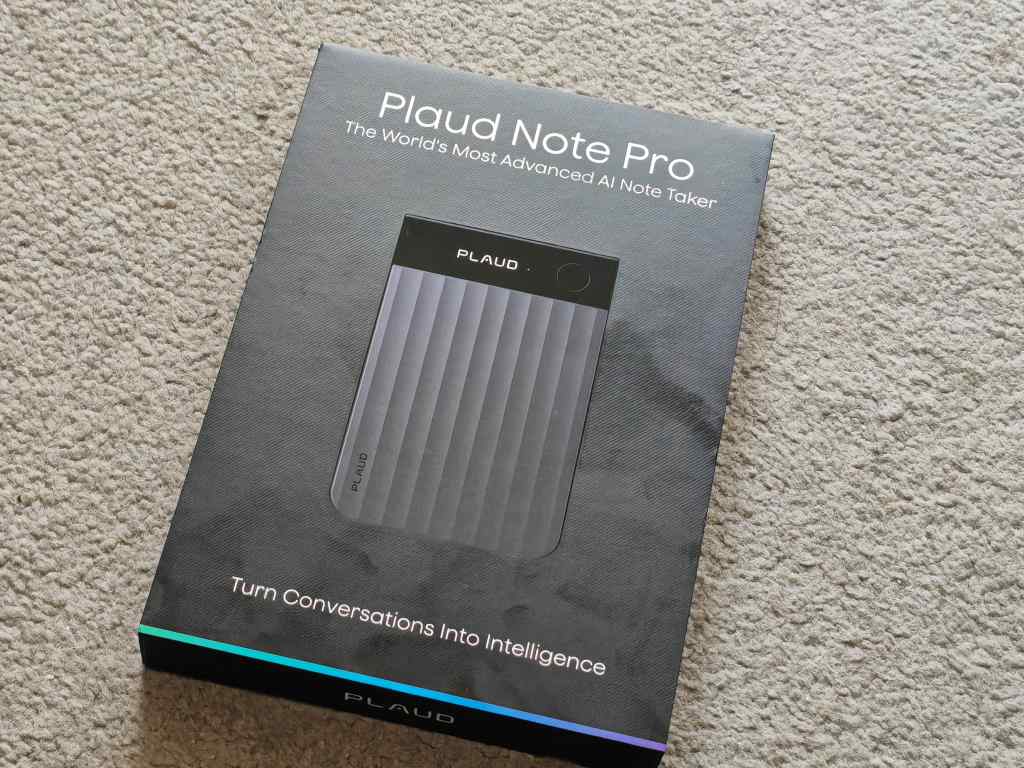
In the last two years, we have seen a deluge of “AI hardware” that promised to revolutionise our lives but mostly ended up as expensive paperweights. From the disastrous Humane AI Pin to the underwhelming Rabbit R1, the tech world has been sceptical of dedicated AI devices. Why buy a separate gadget when your smartphone already has a microphone and ChatGPT?
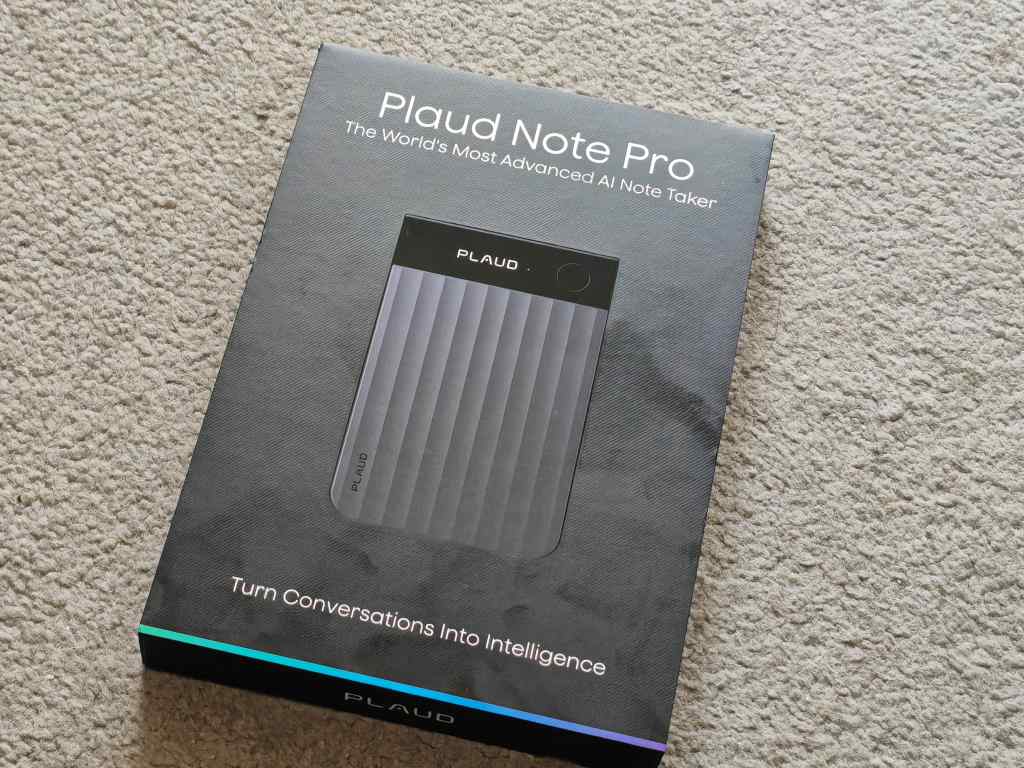
Enter the Plaud Note Pro.
Unlike its overambitious predecessors, the Plaud Note Pro doesn’t try to replace your phone. Instead, it tries to perfect a single, tedious task that phones are surprisingly bad at: recording and organising the spoken word. After three weeks of testing this credit-card-sized device in boardrooms, noisy coffee shops, and lengthy phone interviews, I’m ready to say something I haven’t said about an AI gadget in a long time: This thing is actually essential.
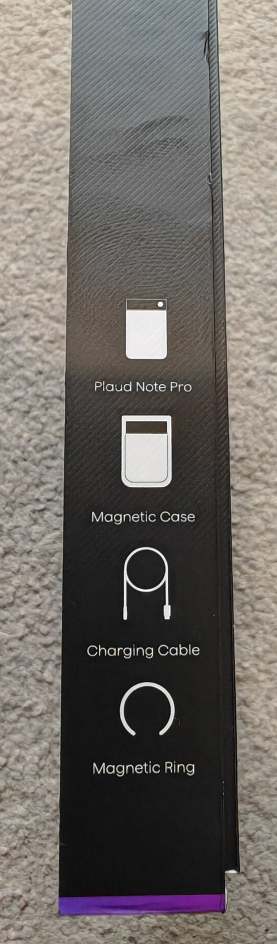
But with a price tag of $189 / £169 (plus a subscription model that we’ll discuss later), is it worth the investment for the average professional? Let’s dive deep.
1. Design and Build: Invisible Tech
The first thing you notice about the Plaud Note Pro is how little you notice it. At just 2.9mm thick and weighing a mere 30 grams, it is roughly the size and shape of three credit cards stacked on top of each other. It is built from an aluminium alloy that feels premium and cold to the touch, with a “rippled” texture on the back that adds a bit of grip.
The “Pro” Upgrade: The Screen
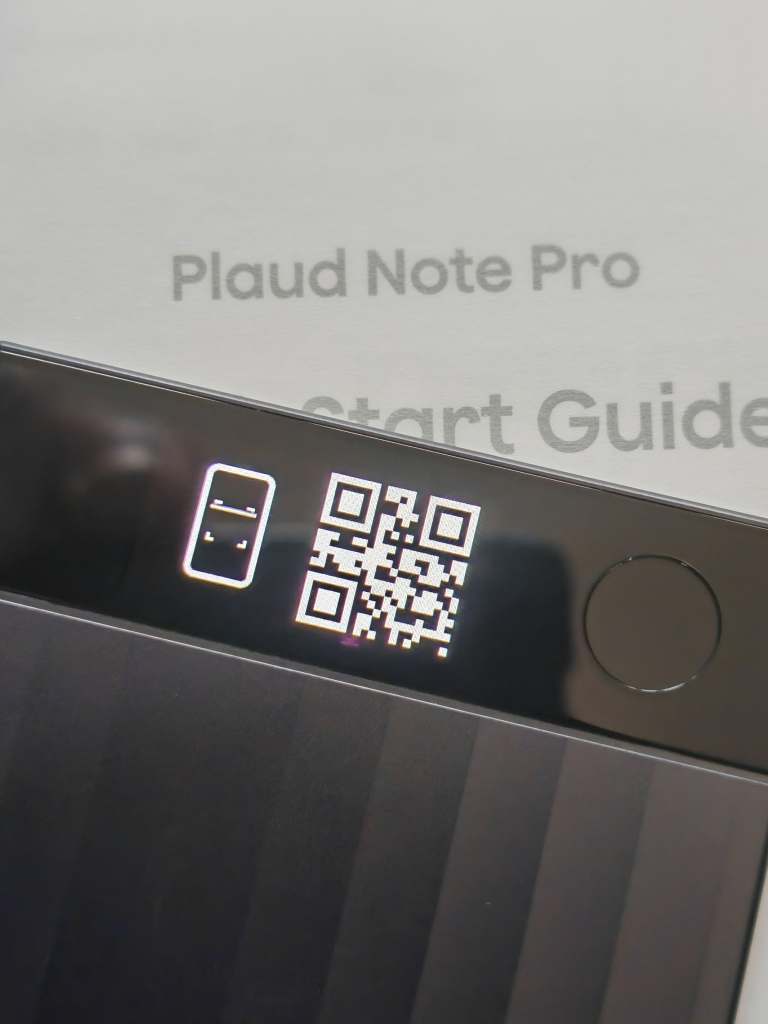
The most significant physical difference between the original Plaud Note and this new Pro model is the addition of a 0.95-inch AMOLED InstantView display.
On the previous model, you had to rely on a vague LED light to know if you were recording. The Pro solves this anxiety completely. The tiny screen is bright (600 nits) and sharp, showing you exactly what you need:
- Recording status (Time elapsed)
- Current mode (Phone vs. Note)
- Battery life percentage
- Storage remaining
It sounds minor, but in practice, it’s a game-changer. Glancing down at the table to confirm the timer is running is infinitely better than panic-opening an app on your phone to check connection status.
Magnetic Personality
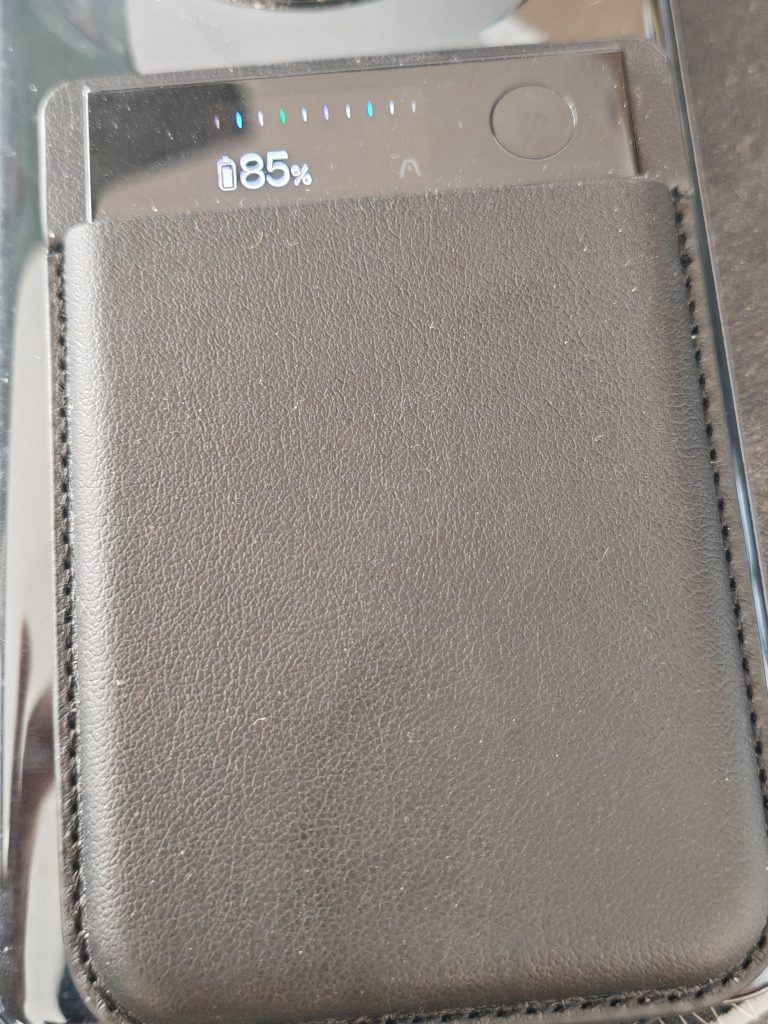
The device ships with a MagSafe-compatible case. The idea is that you snap it onto the back of your iPhone or Android device, effectively turning your phone into a dual-sided recording powerhouse. The magnets are strong—borderline difficult to detach—which is exactly what you want. It slides into my wallet without issue, though I mostly keep it snapped to my phone.
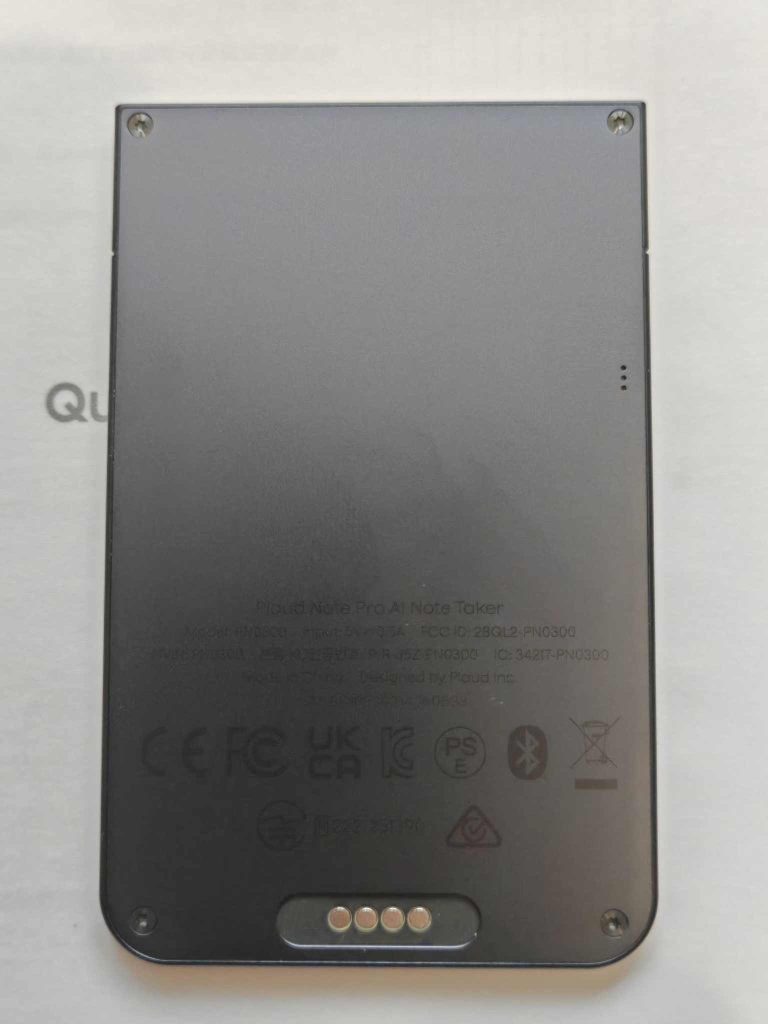
One major gripe: The charging situation. The Plaud Note Pro uses a proprietary magnetic pogo-pin charger. In 2025, when even Apple has fully embraced USB-C, having to carry a special cable for a pro-grade device is frustrating. If you lose this cable on a business trip, you are out of luck.

2. The Setup: Dual-Mode Magic
The Plaud Note Pro’s “killer app” is its hardware toggle switch, which flips between two distinct recording modes. This isn’t just software processing; it physically changes which sensors are active.
Mode 1: Note Mode (Air Conduction)
In this mode, the device activates its 4-MEMS microphone array. This is for face-to-face meetings, lectures, and ambient recording. The beamforming technology here is impressive. In a testing session at a bustling Costa, the Plaud Note Pro managed to isolate my voice and the person across from me while dampening the espresso machine hiss in the background. It’s not magic—you can still hear the background noise in the raw audio—but the transcription engine cuts through it effortlessly.
Mode 2: Phone Mode (Vibration Conduction)
This is the feature that justifies the price tag. When you flip the switch down, the device activates a Vibration Conduction Sensor (VCS).
You snap the device onto the back of your phone. When you make a call (cellular, WhatsApp, Zoom, Teams, it doesn’t matter), the sensor picks up the audio through the chassis of the phone via vibrations.
For years, recording phone calls on an iPhone has been a nightmare due to Apple’s privacy restrictions. Apps usually require you to merge a 3-way call or use a VOIP number. The Plaud Note Pro bypasses this entirely by acting as a hardware ear. I tested this on an iPhone 17 Pro Max and an Honor Magic 5 Pro. Both sides of the conversation were crystal clear. It is the most seamless call-recording solution I have ever used.
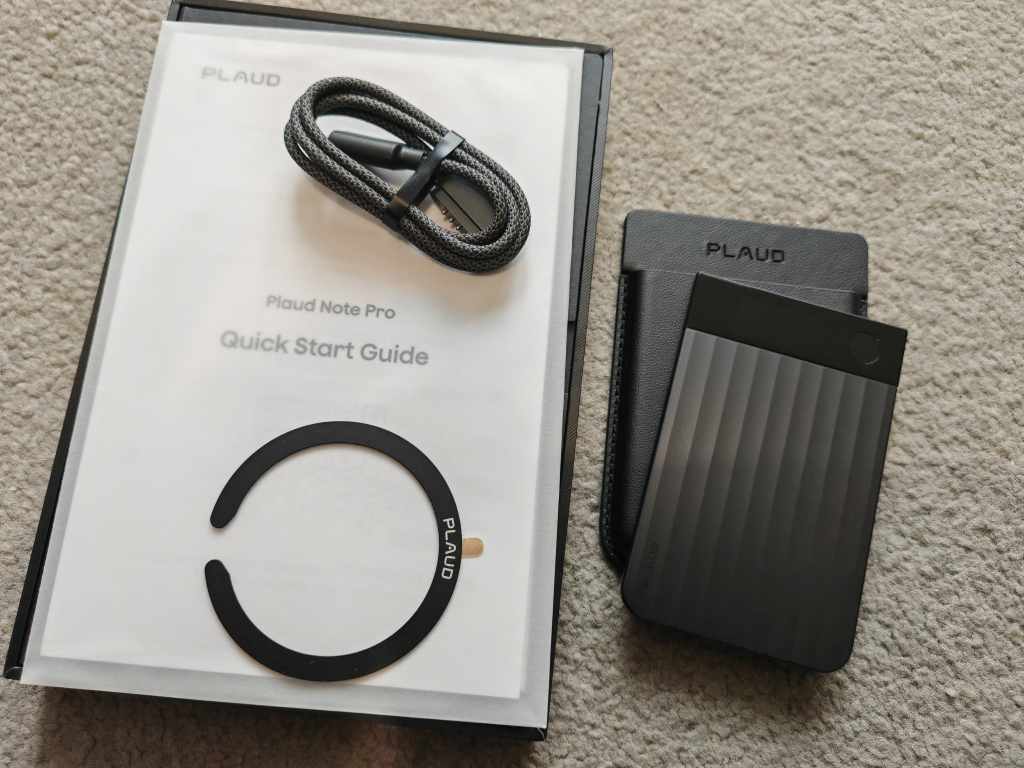
3. The AI Experience: Transcription and Summaries
Hardware is only half the story. The Plaud Note Pro is useless without its brain: the Plaud App.
In late 2025, the AI landscape will have matured, and Plaud has integrated the heavy hitters. The device supports GPT-5, Claude 3.5 Sonnet, and Gemini 2.5 Pro (depending on your region and plan). You don’t just get a wall of text; you get intelligence.
Accuracy
I threw the gauntlet at this device.
- Test 1: A fast-paced Q&A for 90 minutes in a big room with 50-plus people in the room.
- Test 2: A technical engineering interview with heavy jargon and a thick accent.
The results were startling. The speaker diarization (identifying who is speaking) is about 95% accurate. It correctly labelled “Speaker A” as me and “Speaker B” as my interviewee, even when we interrupted each other.
The technical jargon test was where it shined. It correctly transcribes “Kubernetes,” “asynchronous APIs,” and “LLM inference,” terms that Siri Dictation still butchers.
The “Press to Highlight” Button
A new feature on the Pro is the physical button on the device. During a recording, if someone says something crucial, you press the button. In the post-meeting summary, these timestamps are flagged as “Key Moments.” This is brilliant for long lectures. Instead of listening to 2 hours of audio, I just jumped to the 5 points I physically marked during the talk.
Summary Templates
The raw transcript is nice, but the Summaries are where the time-saving happens. Plaud offers over 10,000 community and official templates.
- The “Meeting” Template: Breaks down the audio into “Discussion Points,” “Decisions Made,” and “Action Items.”
- The “Class” Template: Creates a bulleted study guide.
- The “Mind Map”: Visually connects themes in a spiderweb graph.
I used the “Consultant” template for a client call. Within 30 seconds of uploading the file, I had a professional-looking email draft listing our next steps. I sent it to the client with zero edits. That interaction alone saved me 15 minutes.
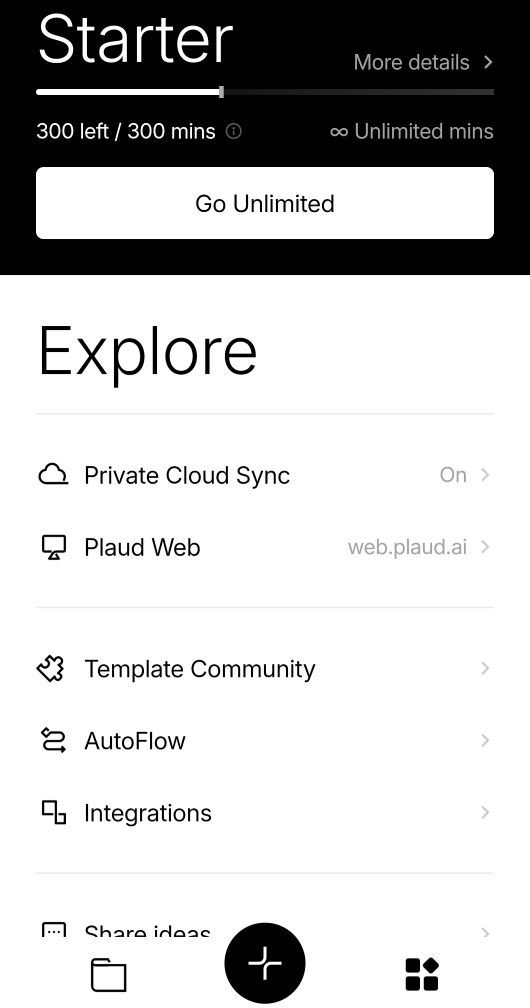
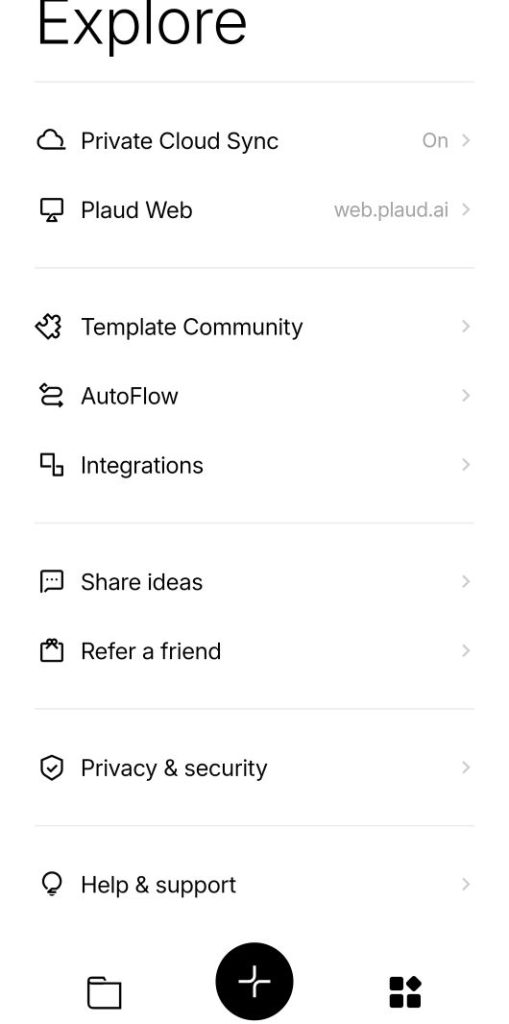
4. Performance and Specs
Audio Quality
The audio files are recorded in WAV format. The 4-mic array captures rich, full-bodied sound. It rivals dedicated Dictaphones like the Sony ICD-UX series. However, the “Phone Mode” audio is slightly thinner and more metallic due to the vibration sensor tech, but perfectly legible.
Battery Life
Plaud claims 30 hours of continuous recording. In my testing, this was conservative; the 60-day standby time means you can leave it in your bag for weeks and it will still be alive when you need it. Charging is fast—about 2 hours to full—but again, that proprietary cable is a nuisance.
Storage and Transfer
The device has 64GB of internal storage, which holds roughly 480 hours of audio. You will likely never fill this up because the workflow encourages you to offload files to the app. Transfer speeds via Wi-Fi (5GHz supported) are snappy. A one-hour recording transfers to the phone in about 15 seconds. Bluetooth transfer is available as a backup but is painfully slow; stick to Wi-Fi.
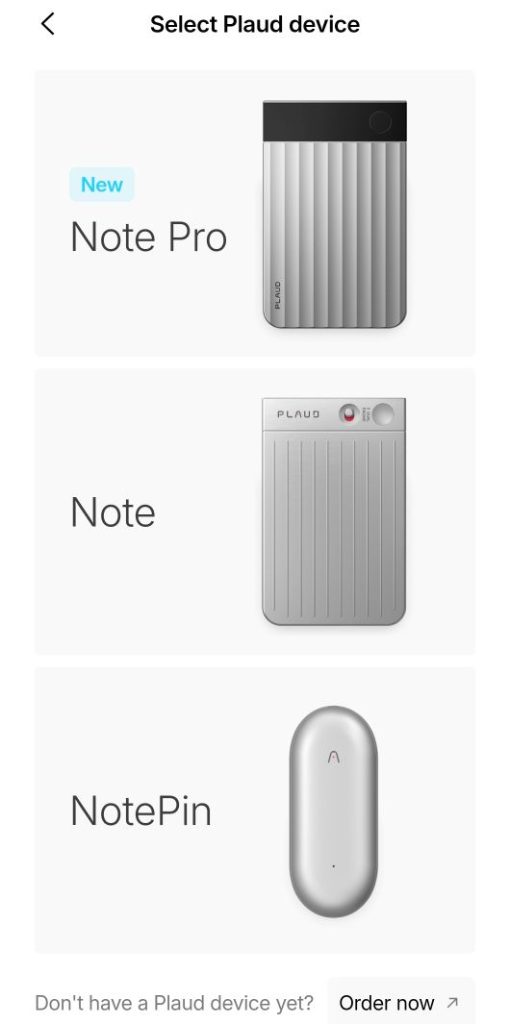
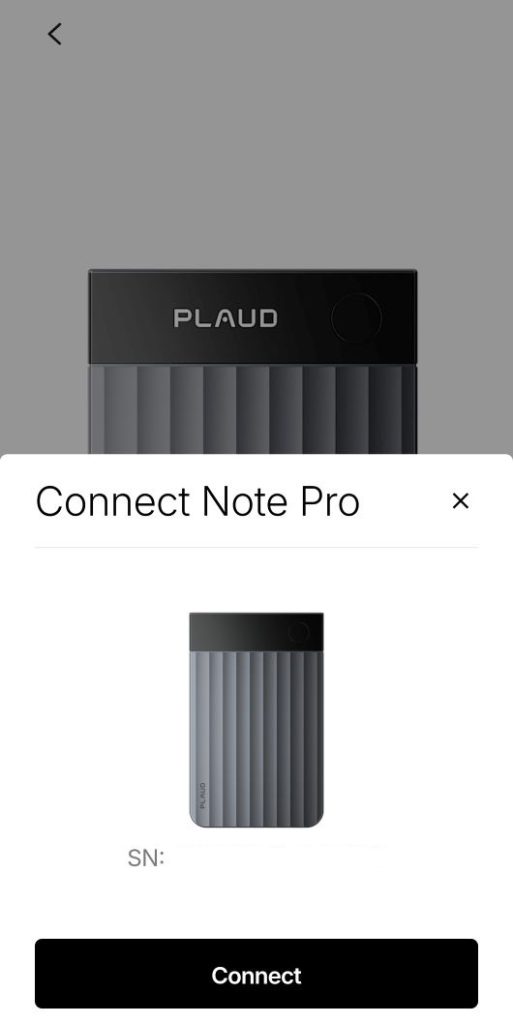
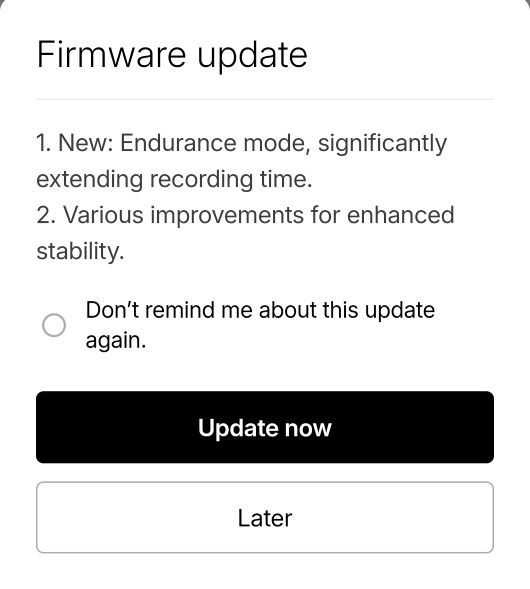
5. The “Ask Plaud” Feature
New for the Pro model is a feature called “Ask Plaud.” This turns your repository of recordings into a queryable database.
I tested this by asking: “What did Mike say about the Q3 budget in our meetings last month?” The app searched across four different files, found the relevant snippets, and synthesised an answer: “In the Oct 12th meeting, Mike suggested cutting the Q3 travel budget by 10%. In the Oct 28th follow-up, he confirmed this was approved.” (This was a test section I recorded to test the Ask Plaud feature)
This is the “Second Brain” concept actually working in practice. For lawyers, project managers, or journalists, this retrieval capability is a superpower.
6. The Elephant in the Room: The Subscription
Here is where the review gets complicated. The hardware is a one-time purchase, but the intelligence is rented.
The Plaud Note Pro comes with a Free Starter Plan:
- 300 minutes (5 hours) of transcription per month.
- Basic summarisation.
If you are a heavy user, you will burn through 300 minutes quickly. To unlock the real power, you need the Pro Plan:
- Cost (US): ~$79 – $99 / year (depending on promo).
- Cost (UK): £99.99 / year.
- Benefits: 1,200 minutes (20 hours) per month, more diverse templates, and access to the stronger AI models (GPT-5/Claude Sonnet).
There is also an Unlimited Plan for power users at ~$239/year (US) or £229.99/year (UK).
Is it fair? On the one hand, cloud processing costs money. GPT-5 tokens aren’t free. Compared to Otter.ai (which can cost $20/month for similar features), Plaud is competitively priced. On the other hand, buying a $189/£169 device only to hit a paywall can feel like a bait-and-switch. If you rely on the Free Plan, you are getting a great recorder with limited AI utility. My advice: Factor the first year of the Pro subscription into the purchase price. Treat this as a $260/£270 investment, not a cheap gadget.


7. Privacy and Security
In an era where we are terrified of “always-on” listening devices, Plaud makes the right choices.
- It is NOT always listening. You must physically press a button to record.
- On-Device Encryption: Files are accessible only through the app.
- Cloud Privacy: Plaud uses Google Cloud and AWS servers (US-based for US customers) and claims not to use user data to train their models. However, for ultra-sensitive industries (e.g., government defence, medical), sending audio to the cloud is always a risk. While Plaud is GDPR and SOC II compliant, users with strict NDA requirements should check if “cloud processing” violates their contracts.
8. Comparison with Competitors
Plaud Note Pro vs. iPhone Voice Memos (Apple Intelligence)
Apple’s iOS 26 has improved Voice Memos with transcription. It’s free and built-in.
- Winner: Plaud Note Pro. Why? Apple refuses to record phone calls natively without loud announcements, and the iPhone microphone is good, but not “beamforming array” good. Plus, Plaud’s summaries are vastly more structured than Apple’s generic summaries.
Plaud Note Pro vs. Otter.ai
Otter is software-only.
- Winner: Tie. Otter is great for Zoom meetings. But Otter cannot record a face-to-face dinner meeting discreetly, nor can it record a cellular phone call easily. Plaud wins on versatility; Otter wins on not requiring new hardware.
Plaud Note Pro vs. Limitless Pendant
The Limitless Pendant is a wearable “always-on” recorder.
- Winner: Plaud Note Pro. The “always-on” form factor is socially awkward. The Plaud Note Pro stays in your pocket or on your phone, making it a deliberate tool rather than a creepy surveillance accessory.
9. Verdict: Who is this for?
The Plaud Note Pro is a niche device, but the niche is massive. It is not for the casual user who wants to remember a grocery list. It is for the “Verbal Professional.”
Buy it if:
- You are in Real Estate/Sales: You take calls while driving and need to remember client details.
- You are a Journalist/Writer: The transcription accuracy will save you hours of transcribing interviews.
- You have ADHD: The ability to “search” your past conversations is a legitimate accessibility aid.
- You hate taking minutes: The automatic meeting summaries are worth the price alone.
Skip it if:
- You rarely record calls.
- You refuse to pay subscriptions.
- You are prone to losing proprietary charging cables.
Final Score: 4.5 / 5 Stars
The Plaud Note Pro is the most mature, polished, and genuinely useful piece of AI hardware I have used in 2025. It solves a real problem—memory and documentation—without trying to change your behaviour. It fits into your wallet, and eventually, it fits into your life so seamlessly you forget it’s there. Until you need it. And when you do, it feels like magic.
Pros:
- Incredible form factor; truly wallet-sized.
- Dual-mode recording (Phone call recording is flawless).
- High-quality transcription and versatile AI summaries.
- The physical “Highlight” button is handy.
- Screen removes the “is it on?” anxiety.
Cons:
- Proprietary magnetic charging cable.
- Subscription required for heavy users.
- Cloud dependency for transcription (no offline AI).
The Plaud Note Pro is available now for $189 / £169. Review unit provided by Plaud, but all opinions are our own.



