
Amazon has today announced the Peloton App to Fire TV streaming devices and smart TVs in the US, UK, and Canada.
Fire TV has more than 37 million active users all over the world; Fire TV is the #1 streaming media family in the US, UK, Germany, Japan, and India.
The Peloton App for Fire TV offers a way for Peloton’s growing community of 1.6 million to experience an extensive library of fitness content that spans six workout disciplines, in addition to cycling and running.

With the help of Fire TV, these disciplines, which include strength, yoga, meditation, stretching, Bootcamp and cardio, can now be enjoyed on the biggest screen in the home, in addition to on a phone or tablet.
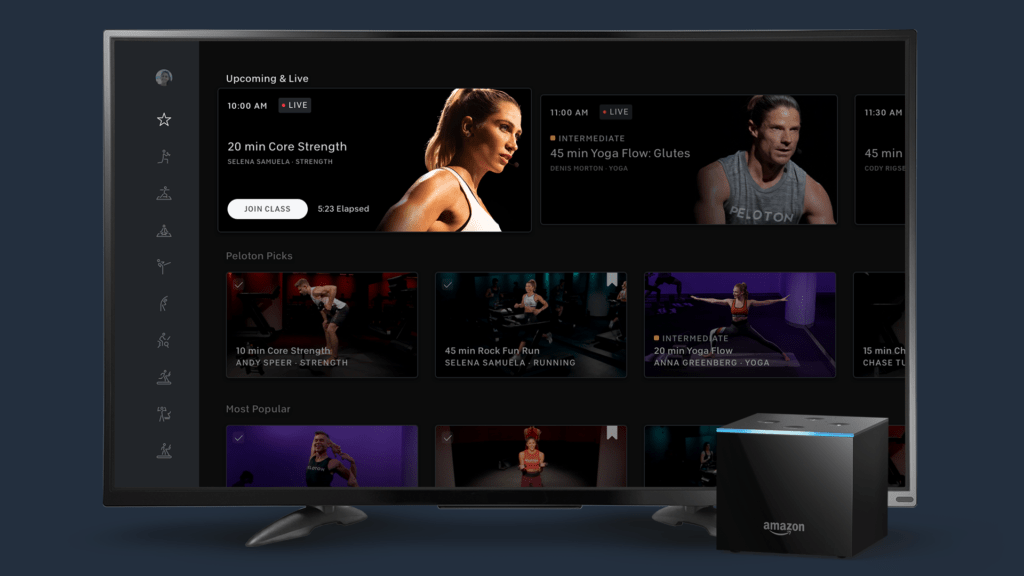
The Peloton App on Fire TV allows members to fully browse and navigate the Peloton platform using their TV remote, offering the full in-class experience, which includes workout timeline and countdown, closed captioning and estimated calorie count.
• Fire TV customers can use Alexa to open and play/pause their Peloton workout by either speaking into their Alexa Voice Remote, a paired Echo device, or the all-new 2nd Gen Fire TV Cube with Alexa built-in. Try these:
o “Alexa, open Peloton App”
o “Alexa, pause”
o “Alexa, play”
How do I find the Peloton App on my Fire TV?
Finding and downloading the Peloton App on Fire TV is easy. You can either search for it via text search or just ask Alexa. Hold down the microphone button on your Alexa Voice Remote, speak to a paired Echo device, or to your Fire TV Cube and say, “Alexa, open Peloton.”
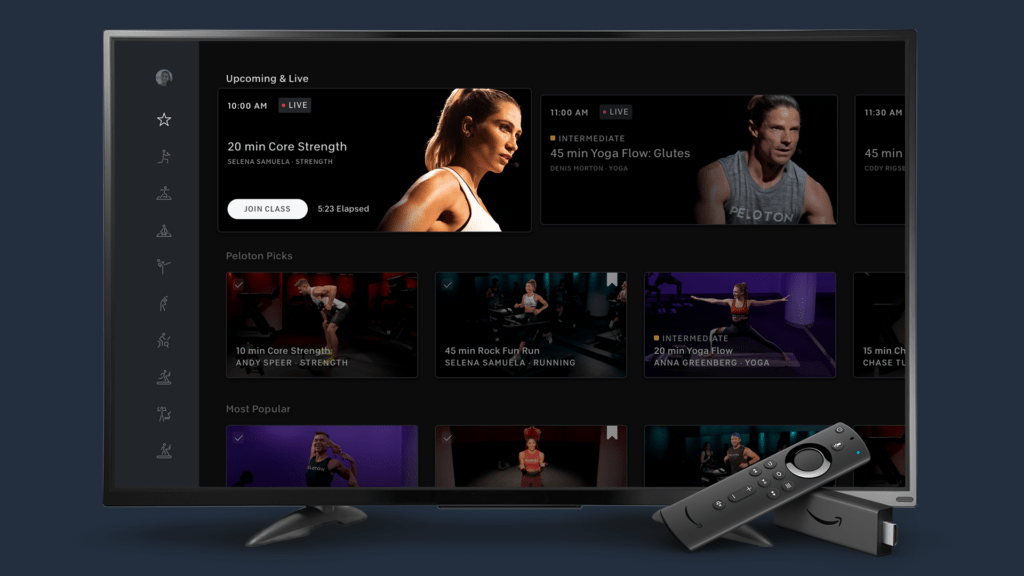
How much does it cost?
Already a Peloton member? Access to the Peloton App on your Fire TV is included with your membership — just log-in to your account for complimentary, unlimited access. If you’re new to Peloton, the app on Fire TV is affordable and easy to try. New users who would like to access the Peloton App on Fire TV can sign up for a free 30-day trial, right through their Fire TV, and then continue with the Peloton App membership for $12.99/month — far less than a gym membership.
Do I need special equipment?
Many of the classes can be done without additional equipment, but for the classes that do require equipment, you can see what you’ll need in the class preview so that you can grab everything before tuning in. The strength and bootcamp classes that are not specifically marked as “bodyweight” classes typically use hand weights, though you don’t need a specific weight brand or weight amount (instructors will recommend light, medium, or heavy, but ultimately it’s up to you). Some of the yoga classes use blocks and straps, but we recommend using a yoga mat for all of the classes to prevent from slipping.
What kinds of classes are available?
The Peloton App offers a collection of thousands of live and on-demand health and fitness classes, including strength training, cardio, toning, yoga, stretching, meditation, running, and cycling classes right in your own living room on the largest screen in your home, essentially turning your home into a private fitness studio. And, they have classes that can fit any kind of schedule from quick 10-minute classes to 60-minute classes. Plus, runners and cyclists with their own equipment can now run or bike with Peloton instructors using their TV.
Will it be available on my Fire TV device?
The Peloton App will be available on Fire TV Stick (2nd Gen), Fire TV Stick 4K, Fire TV (3rd Gen Pendant design), Fire TV Cube (1st Gen) and the all-new Fire TV Cube. It will also be available on Insignia and Toshiba Fire TV Edition Smart TVs and Fire TV Edition soundbars. The Peloton App is not compatible with Fire TV (1st and 2nd Gen) and Fire TV Stick (1st Gen).
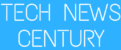



I’m very happy to find this site. I want to to thank you for your time for this particularly wonderful read!! I definitely liked every bit of it and i also have you book-marked to see new things in your web site.