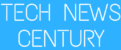With the national lockdown continues, people across the UK continue to spend more time at home than ever before. One good thing to come out of the current situation is the opportunity to catch up on some of the great TV that we normally wouldn’t have time for.
Whether you’re into comedies, action-packed movies, romcoms or thrillers, there’s a wealth of streaming and on-demand apps available on your Hisense TV. With Netflix, Prime Video and Rakuten TV to name a few, you can enjoy hours of super-sharp 4k entertainment.
TV brand, Hisense UK, shares some handy hints and tips on how to enjoy the best possible viewing experience at home.

Sit back and stream
With endless binge-worthy box sets and gripping documentaries available at the touch of a button, Netflix has a series for everyone, including the seven-part documentary series Tiger King, which has proved an internet sensation. Meanwhile, over on Prime Video, you can witness a star being born and fall in love with all three seasons of The Marvelous Mrs. Maisel – a definite must-watch.
On-demand service, Rakuten TV has some seriously good blockbuster titles on offer, including Star Wars: The Rise of Skywalker and children’s favourite, Trolls World Tour. And because the Rakuten app is accessible from your Hisense TV hub in just one touch, it’s easy to enjoy the very latest releases straight from the sofa!
Optimise your viewing experience
Now you’re set on what to watch, it’s important you know how to get the very best sound and picture quality from your TV. Hisense’s ULED range offers just that; its ultra-sharp 4K resolution provides twice the detail of a 1080p image, meaning you see every bit of the action without moving a muscle.
Look for a TV that promises super high colour quality, known as High Dynamic Range (HDR). Compared to standard dynamic range, HDR content can be twice as bright, with an advanced colour palette of over one billion shades (Joe Exotic’s peroxide mullet has never looked more vibrant!).
To really transform your at-home viewing experience, you’re going to need Dolby Vision. The cutting-edge technology dramatically expands the colour palette and contrast range and uses dynamic metadata to automatically optimise the picture for every screen, frame by frame, while the thin bezel – like that shown in the Hisense ULED range – offers an edge-to-edge picture, for a more natural and immersive viewing experience.
Achieving great quality sound is vital to enjoying great TV at home. Dolby Atmos, which features in Hisense’s latest ULED range, allows sound to move around in three-dimensional space, making you feel like you’re really part of the action.
Are you sitting comfortably?
Where you sit when watching your favourite series can have a big impact on the quality of the picture you can see. If you find yourself looking up at an edge-lit LED LCD TV, it’s probably positioned too high. The punchiest pictures with the best contrast are always seen when the screen is viewed square on, so try positioning your TV on a low AV unit, where you can view it at the same height as your natural eye-line.
4K TVs are so detailed, and their individual pixels are so tiny, you can afford to sit reasonably close – in fact, if you’ve gone 50’’ or above on a 4K screen TV, you should be at least 1.7m from it to enjoy the best viewing experience.
Remember to avoid direct reflections on the screen whenever possible, and for the best seat in the house, consider investing in a La-Z-boy reclining armchair à la Joey from Friends – just to make sure you’re extra comfortable!
Be picture perfect
You’ll be surprised just how much a TV’s contrast, brightness, colour and sharpness settings can affect the viewing experience. Contrast defines the difference between the brightest and darkest parts of the screen. When adjusting this setting, bear in mind that well-sorted contrast shows a bright image that retains all its detail, so you should avoid making such changes when paused on a dark, dimly lit scene.
Unlike the contrast settings, brightness deals with the darker areas of an image. To adjust this setting correctly, you’ll want to find a scene that’s dark (take any scene from Game of Thrones’ final season for example), then turn the brightness right down and slowly edge it back up until all of the detail in the scene is visible and you’ve got a crisp clear picture.
You’ll probably want to leave sharpness and colour at the default setting, but if you feel the colours are a little off and the picture isn’t crisp enough, have a go at dialling things up or down – you’ll want to focus on people’s skin-tones for a good colour guide, and buildings for judgement on sharpness.
Customise your TV’s menu
The Hisense VIDAA U Smart OS lets you rearrange apps based on your personal preference, so you can find all your favourite, most-watched apps quick and easy. The simplified design allows you to effortlessly switch between all your apps and devices in three or fewer steps, meaning you can enjoy a world of on-demand entertainment – always.