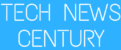Now with fewer travel restrictions in place and bookings abroad on the rise Huawei has teamed up with She is the Lost Girl to help Brits get the most out of working while travelling. Beth Johnstone, the travel journalist and photographer, has created a practical guide of travel hacks.
Huawei has released these tips to celebrate the recent launch of the HUAWEI MateBook 14s. The powerful new laptop combines an ultra-slim design, 2.5K touch Full View Display and new smart features – so users can do anything, anywhere. The features including ultra-long battery life make it the perfect laptop for those looking to live that digital nomad lifestyle.

- Establish a Clear Divide Between Work & Travel
Self-employment can make it difficult to set boundaries between work and leisure. For some, it might be easy to spend too much time exploring new places. For others, it may feel hard putting down your laptop and stepping outside. Remember why you chose this lifestyle. Make a weekly schedule to ensure you are getting your work done as well as getting to explore the local area. A practical way to do this is to set a timer when you open your laptop and stay focused until the timer rings.
- Have Good Quality Tech That Doesn’t Let You Down
This one is critical. Your laptop is the one thing that keeps you on the road and keeps your wallet topped up with funds. The last thing you want is for your tech to break down while you are in a country where you aren’t fluent in speaking the language. Make sure you have slimline, powerful tech that blends creativity and productivity into your everyday life. The HUAWEI MateBook 14s is lightweight at only 1.43kg and has a sturdy aluminium-alloy body, ideally suited for backpacking and life on the go.
Since you’ll be living in a place where you can’t control the world and the noise around you, make sure your tech is up to the job. The HUAWEI MateBook 14s is powerful enough to keep up with and slim enough to go everywhere with you, so there is no compromise. It is the ideal video and conference call machine. Its extensive microphones will be able to pick up your voice a full 360° around and up to 5 metres away. The Personal Voice Enhancement function successfully filters out others’ voices during meetings and calls, to ensure you’re always crystal clear. This is an absolute game-changer in the digital nomad world.
- Connect with Locals & Expats/ Join Digital Nomad Groups on Facebook
With this, not only will you make friends and have a lot of fun, but you’ll also be able to find out about new opportunities and learn new things. By meeting fellow digital nomads, you’ll learn about endless possibilities of online jobs that you may have never heard of before. A convenient place to meet fellow nomads is at co-working spaces and Internet cafes. As well as connecting with other travellers, it’s also worthwhile to spend some time getting to know the locals. This is how you’ll find out about the secret hidden gems in each location.
- Try Volunteering/Book Affordable Lodging
If you’re anything like me, you’ll enjoy exploring more than the working side of digital nomad life. Volunteering in exchange for accommodation or booking cheap long-term accommodation means you’ll be able to work less, explore more and stay on the road longer. Don’t get me wrong, luxury hotels are fun once in a while, however, to really make the most out of my travels, I’ve always found inexpensive accommodation to be the most enriching.

- Unlock Your Phone Before You Travel
How can you get internet abroad if you can’t connect to a Wi-Fi source? My favourite and the cheapest way to do this is to get a cheap local SIM card in each country you visit. I’ve done this in all of the countries I’ve visited outside of Europe, and it’s always been a brilliant experience. The internet packages and deals are so much better when buying a local SIM card. You can then use this to the hotspot to your laptop seamlessly. Alternatively, you can buy a portable travel router. All you need to do is insert a SIM card and you’ll be able to connect all of your devices without needing to worry about finding Wi-Fi, all you’ll need is a mobile signal.
She is The Lost Girl commented: “I’ve been travelling around the world full-time for 6.5 years, taking photographs, writing about the places I’ve been and immersing myself in new cultures. I am passionate about capturing the whole experience not just with images, but with words too and Huawei has helped me achieve this. With people travelling abroad this year and snapping up those winter travel deals; I’ve shared my working travel tips to help support those working from overseas.”
The MateBook 14s is the latest addition to the HUAWEI MateBook range designed for smart productivity. The new laptop inherits the existing MateBook DNA, combining aesthetic design, innovative features and smart experience. Meanwhile, it breaks new ground with its ultra-slim design and all-around performance, such as cross-device collaboration that blends creativity into everyday life, delivering a brand-new, smart productivity experience.
HUAWEI MateBook 14s (RRP from £1199.99) is available to buy now from Huawei Store and selected retailers.