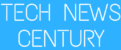In the world of home comfort and cooling solutions, finding the perfect balance between functionality, efficiency, and style can be quite a challenge. The Dreo CF714S Fan enters the scene promising a blend of innovative technology and modern design to keep you cool during the hottest days. In this review, we delve into the features, performance, and overall user experience of the Dreo CF714S Fan, available from Dreo and Amazon.com priced at $99.99.

What’s Included in the Box:
- Dreo CF714S Fan
- Remote Control (with batteries)
- User Manual
Design and Build:
The first thing that strikes you about the Dreo CF714S is its sleek and modern design. The fan boasts a tower-style construction, standing at a comfortable height that ensures widespread air circulation. The premium build quality is evident through the sturdy base, which provides stability even at the highest fan speeds. The matte finish and minimalist control panel contribute to its contemporary aesthetic, making it a suitable addition to various room decors.
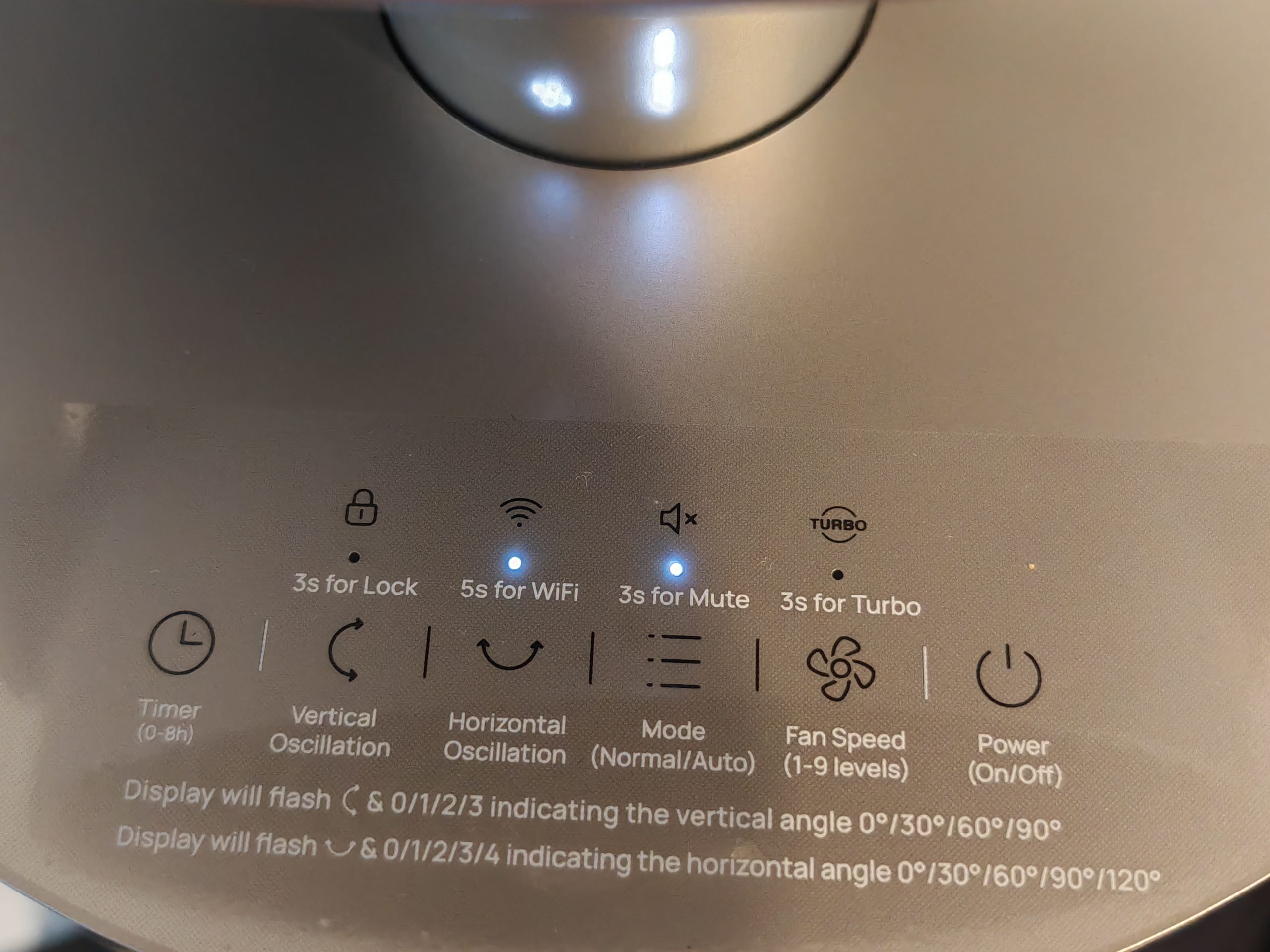
Features and Functionality:
The Dreo CF714S is loaded with features that aim to enhance user experience and provide efficient cooling. Equipped with a powerful brushless motor, the fan offers impressive airflow without generating unnecessary noise. The fan boasts three-speed settings, allowing users to tailor the airflow according to their comfort level. In addition, the oscillation function ensures even air distribution across the room, preventing stagnant pockets of warm air.
One of the standout features of the CF714S is its intelligent mode. This mode utilizes built-in sensors to adjust fan speed based on the ambient temperature, maintaining a comfortable atmosphere without constant manual intervention.

The included remote control adds convenience, allowing users to adjust settings from across the room.
Connecting Your Dreo CF714S Fan to the Dreo App – Step-by-Step Guide
The Dreo CF714S Fan can be conveniently controlled through the Dreo App, allowing you to manage its settings and enjoy an enhanced user experience.
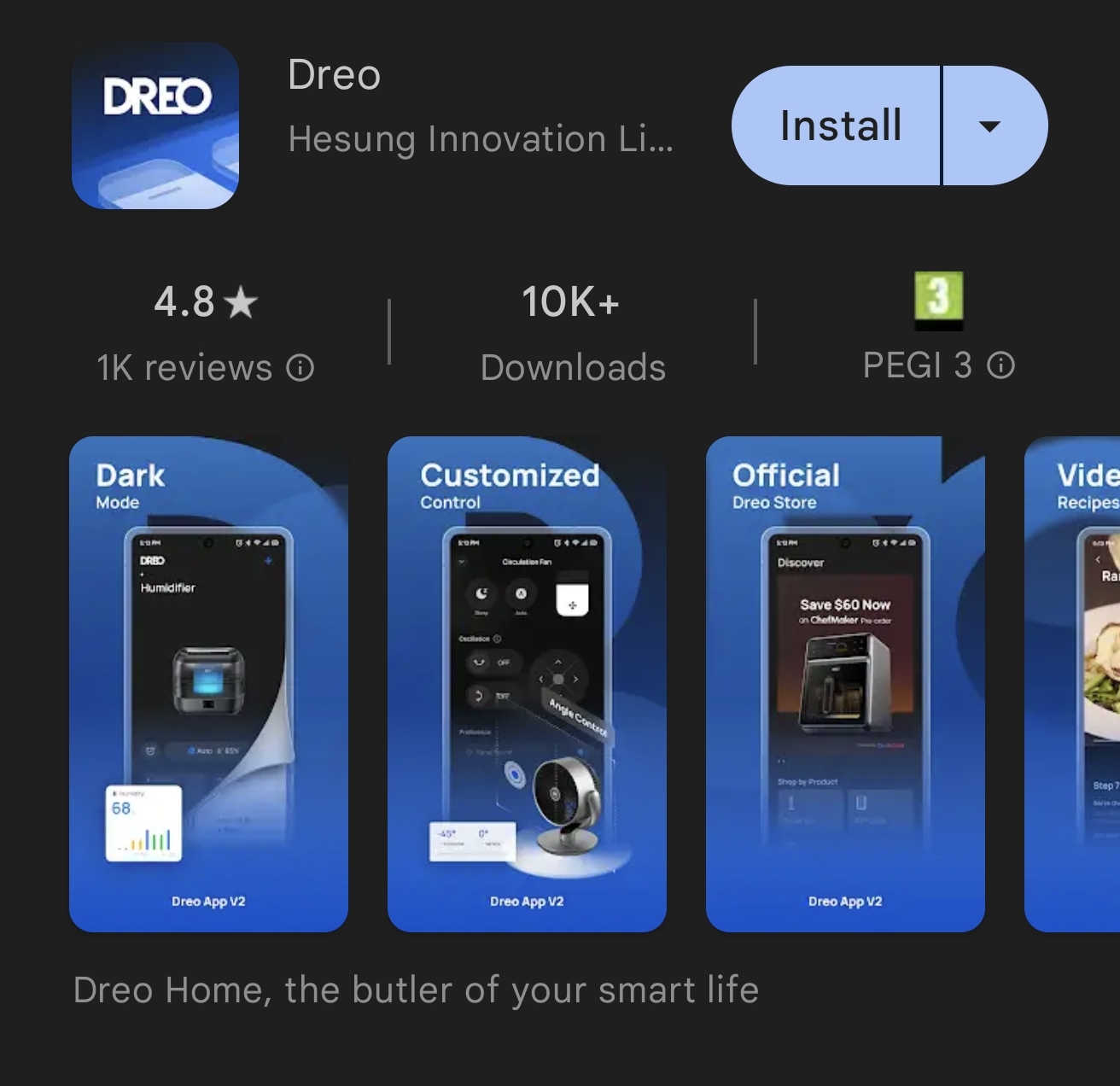
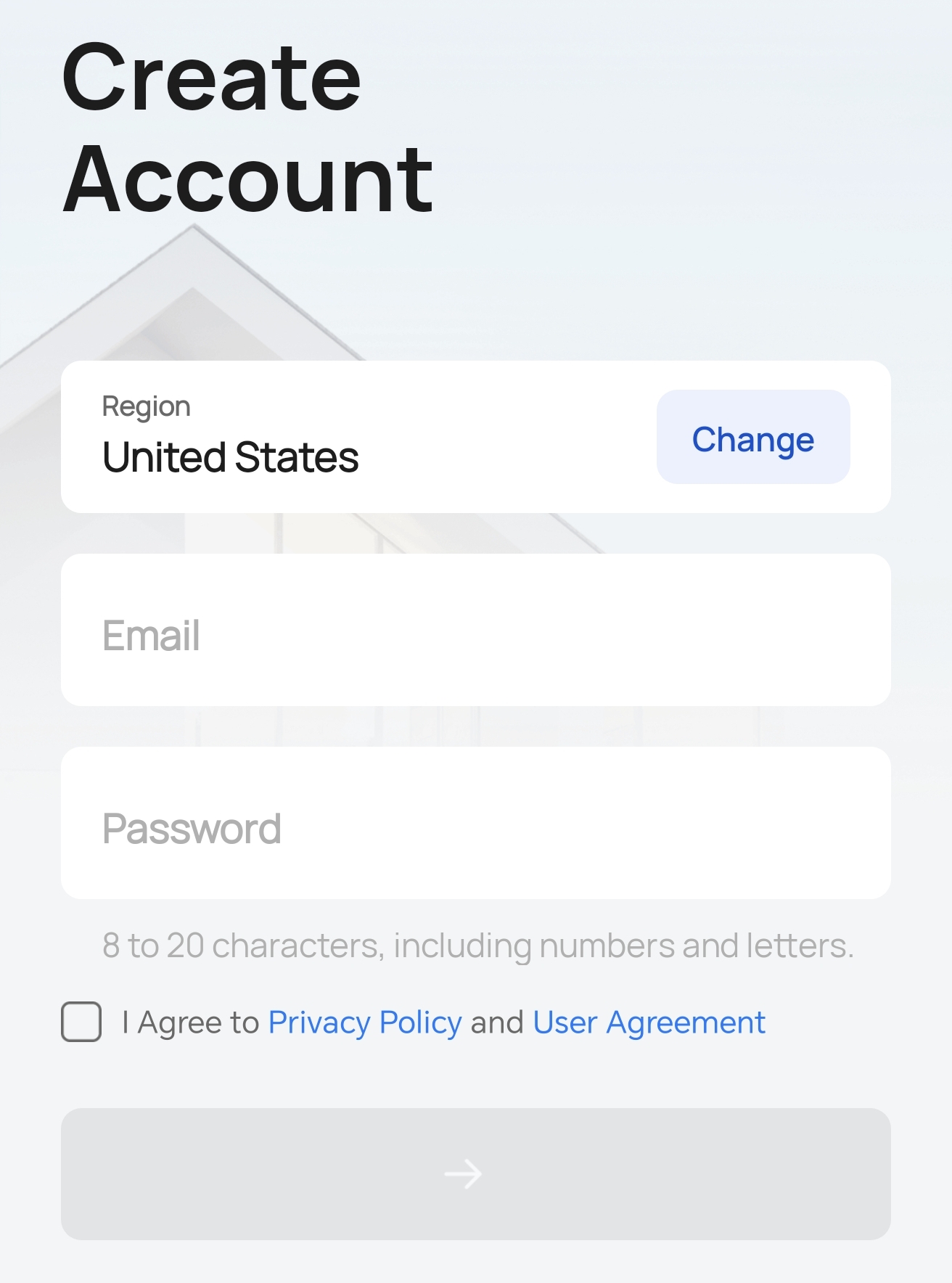
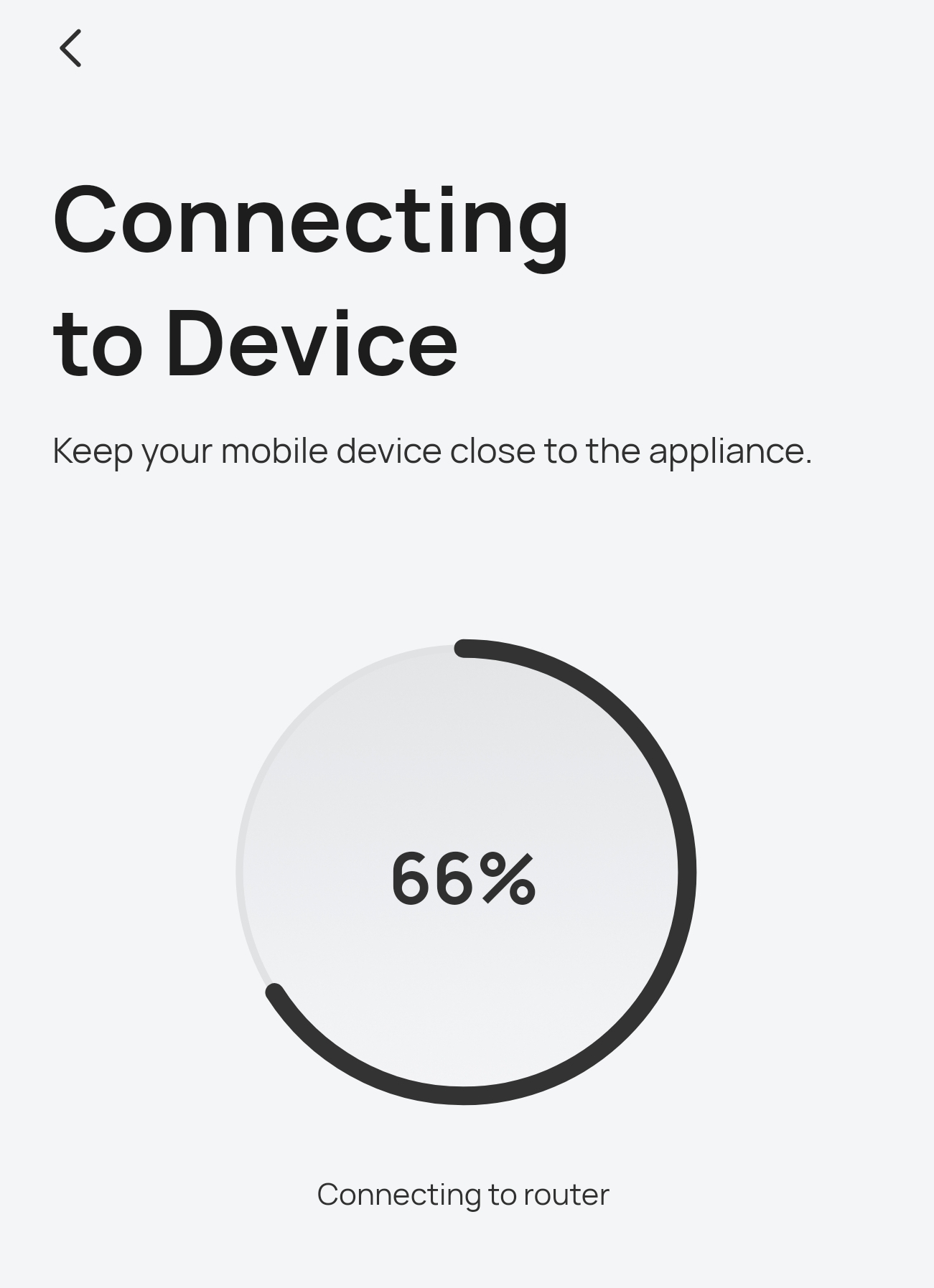
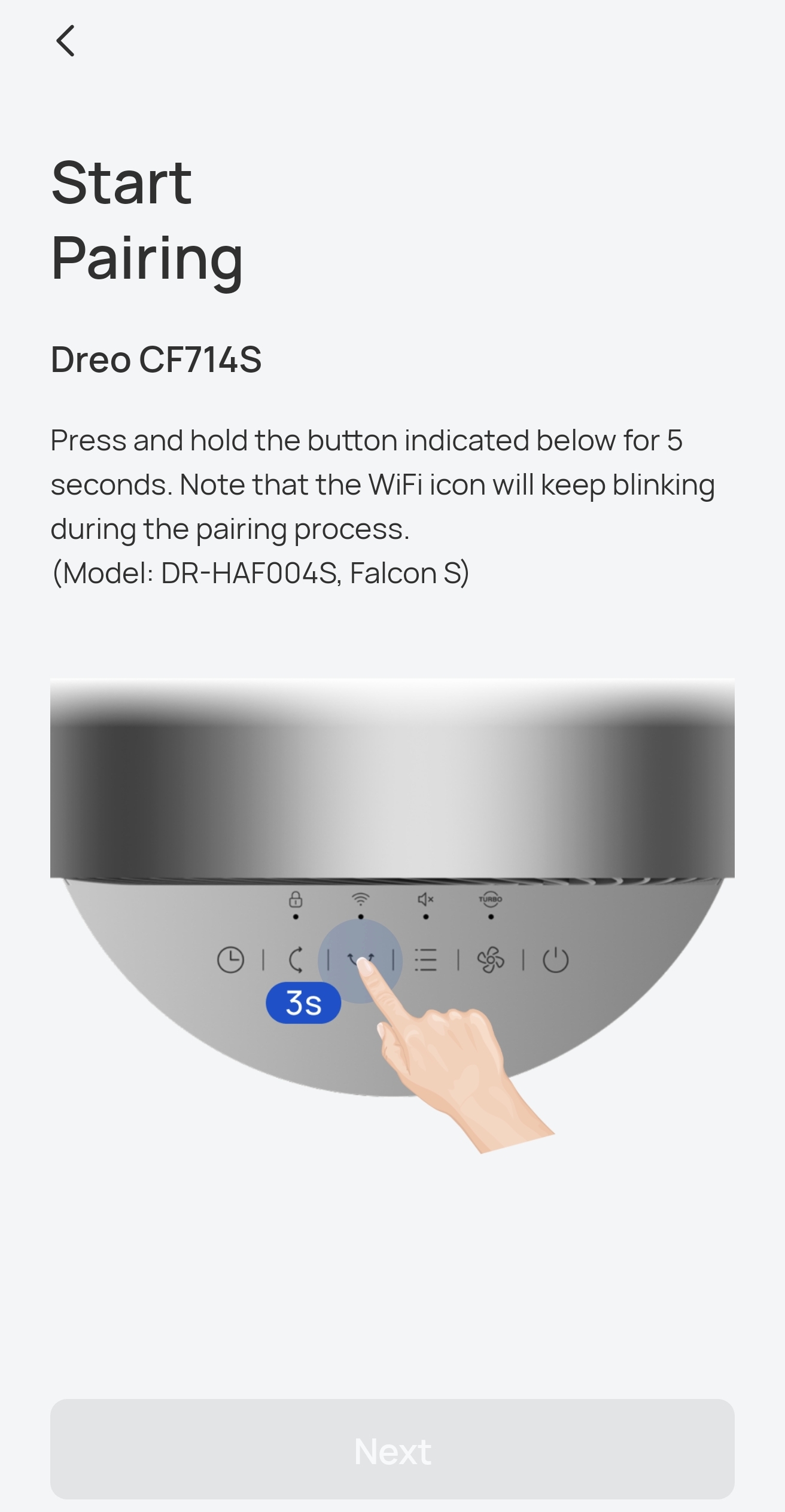
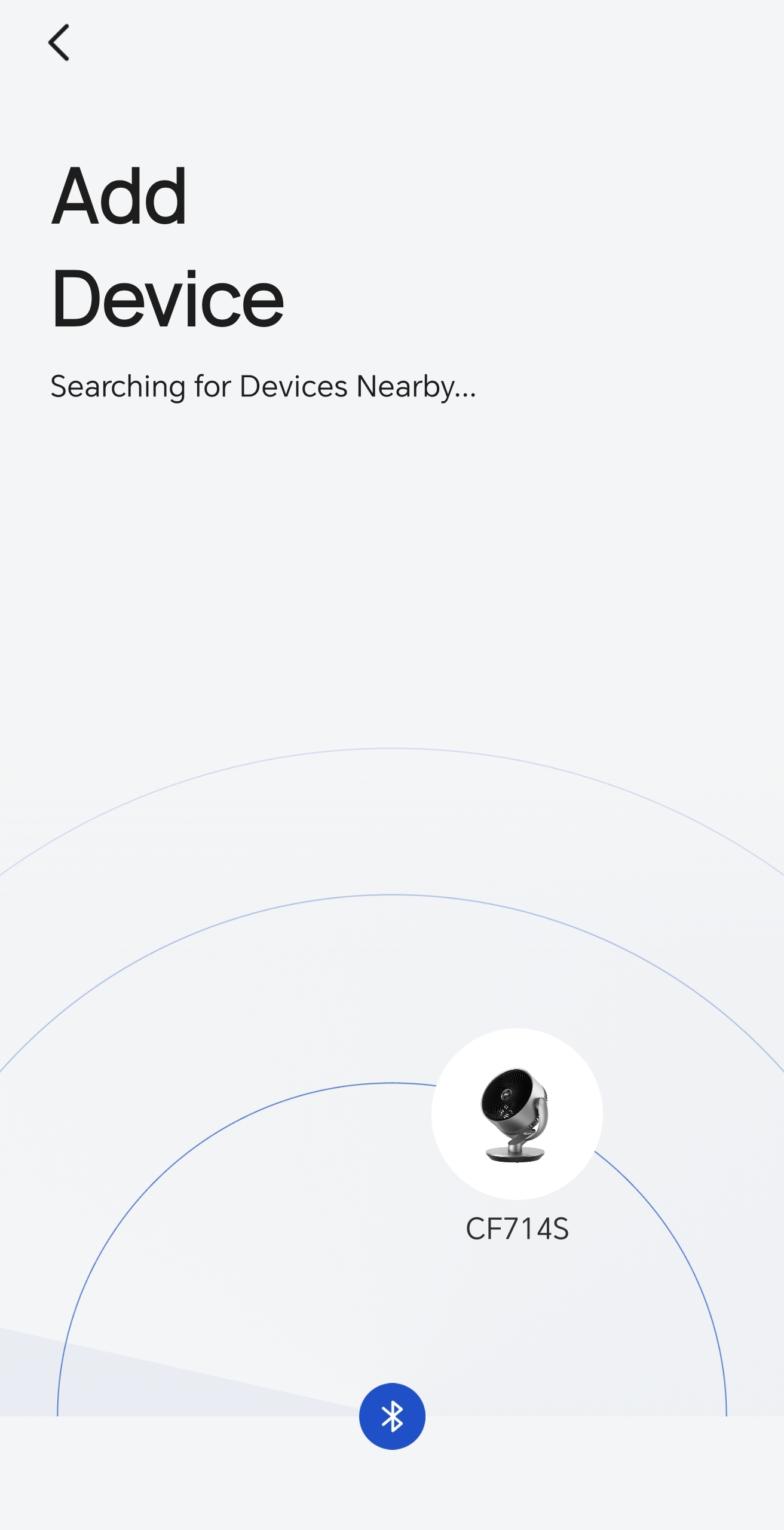

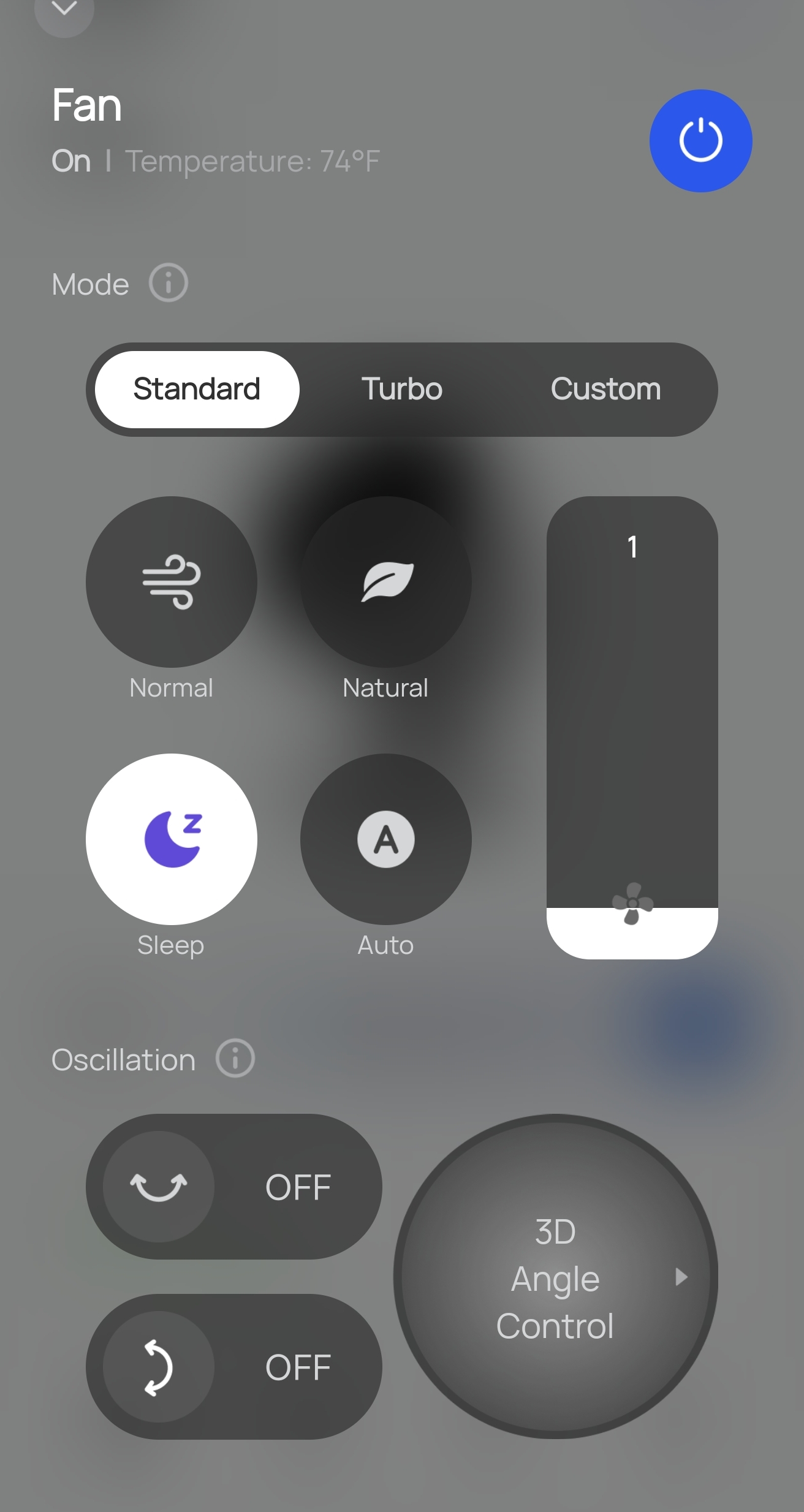
Follow these steps to connect your fan to the app:
Step 1: Download the Dreo App
- Scan the QR code provided in the Quick Start Guide or User Manual with your smartphone or tablet.
- This will take you to the respective app store (e.g., Apple App Store for iOS or Google Play Store for Android).
- Download and install the Dreo App on your mobile device.
Step 2: Log In or Create an Account
- Open the Dreo App on your mobile device.
- If you already have a Dreo account, log in using your credentials. If not, you can create a new account.
Step 3: Add Your Dreo Appliance
- After logging in, tap the “+ Add Device” option within the app.
- Ensure that Bluetooth is enabled on your mobile device.
- Plug in your Dreo CF714S Fan and power it on.
Step 4: Select Your Dreo Appliance
- The app will prompt you to select the specific Dreo appliance you want to connect. In this case, select your Dreo CF714S Fan.
Step 5: Connect to Wi-Fi
- Hold down the Oscillation button on the fan unit for approximately 5 seconds. The WiFi icon on the fan will start flashing, indicating that it’s ready for pairing.
- In the app, follow the on-screen instructions to select your Wi-Fi network and enter your Wi-Fi password.
- Tap “Next” to initiate the connection process.
Step 6: Device Naming
- Once the connection is successful, you can give your Dreo CF714S Fan a custom name for easier identification within the app.
- If needed, you can restart the network setup by holding the Oscillation button for 5 seconds again.
- Also, the fan works with Amazon Alexa and Google Home.
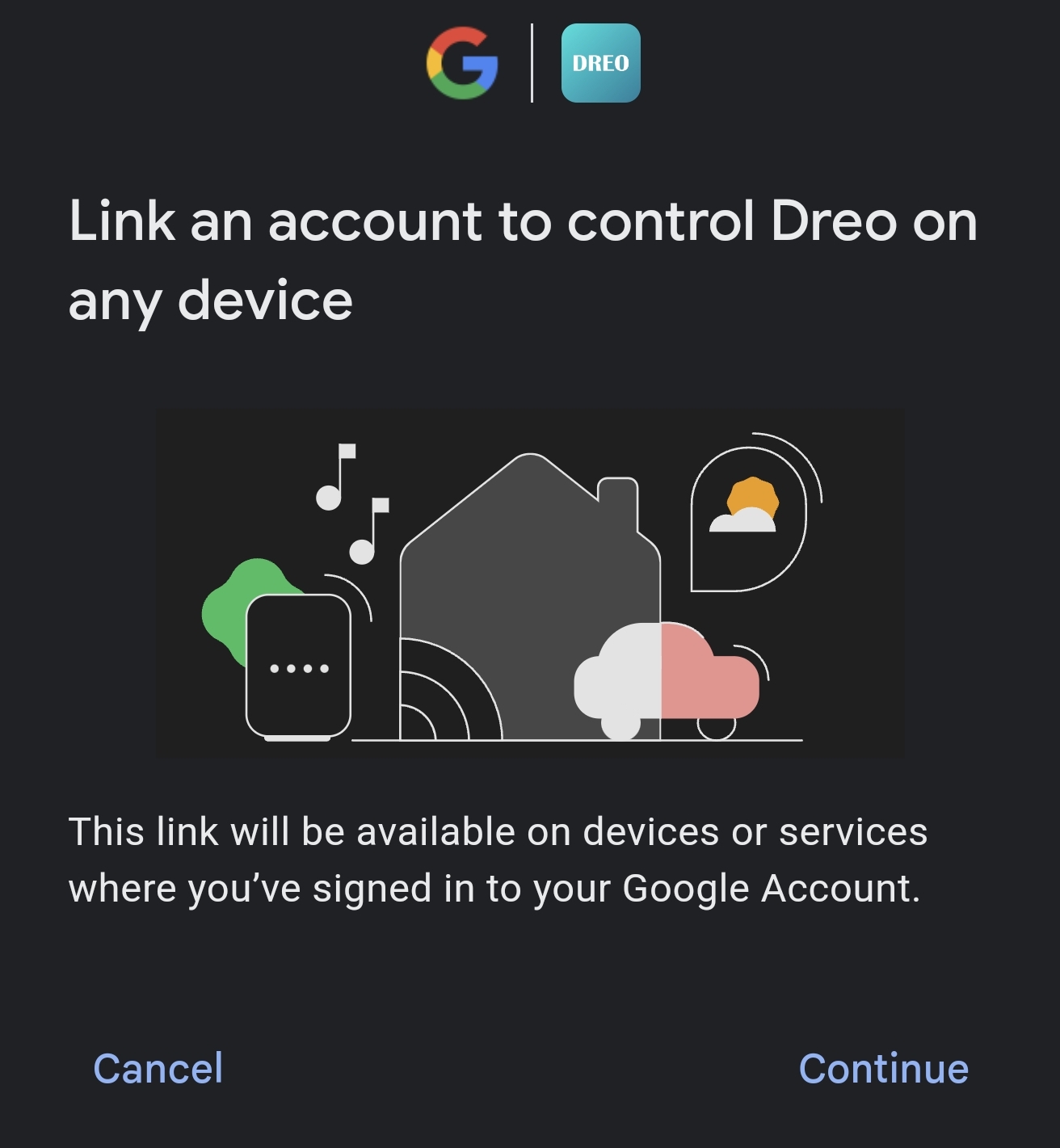
Congratulations! Your Dreo CF714S Fan is now successfully connected to the Dreo App, and you can control it remotely through your mobile device. Enjoy the convenience of adjusting settings, scheduling, and more, all from the palm of your hand. Stay cool and comfortable with ease!
Performance:
In terms of performance, the Dreo CF714S lives up to its promises. The powerful airflow, even on the lowest setting, effectively circulates air, creating a gentle breeze that’s perfect for mild cooling. As the fan speed increases, it manages to maintain a relatively low noise level, making it suitable for both work and sleep environments. The oscillation function covers a wide area, eliminating hotspots and ensuring that the entire room benefits from the cooling effect.
Intelligent mode is where the CF714S truly shines. This feature not only saves energy by adjusting fan speed according to the room temperature, but it also offers a hands-free cooling experience, ideal for those who prefer a set-it-and-forget-it approach.
Conclusion:
The Dreo CF714S Fan is a notable addition to the market, offering an attractive blend of design, functionality, and efficiency. Its modern aesthetics make it suitable for various room settings, and its array of features, including intelligent mode, sets it apart from traditional tower fans. With impressive airflow, minimal noise, and user-friendly controls, the CF714S delivers on its promise of keeping you cool during scorching summer days.
In a world where home comfort is paramount, the Dreo CF714S Fan proves itself as a contender for those seeking a reliable and stylish cooling solution. Whether you’re looking to beat the heat while working, relaxing, or sleeping, this fan has the potential to become your go-to choice for staying comfortably cool, its so cool it will blow you away.
TNC Score
4.4 /5.0